Uncategorized
5 Best Discord Soundboard Tools You Should Try

Are you looking to make your online interactions more exciting? Whether it’s for gaming, live streaming, or just having fun with friends, a Discord soundboard can elevate your experience. In this article, we’ll dive into the 5 best Discord soundboard tools you should try.
We’ll discuss their features, pros, and cons to help you find the perfect match for your needs. Let’s get started and explore the best soundboard for Discord that can transform your voice and add a fun twist to your conversations.
Part 1: What is a Soundboard?
A soundboard is a versatile tool that allows users to play various pre-recorded sounds at the press of a button. This tool is popular among gamers, streamers, and content creators for enhancing audio experiences.
- Pre-recorded Sounds: Soundboards come with a library of sounds such as memes, sound effects, and voice clips.
- Customization: Users can upload their own sounds to create a personalized soundboard.
- Ease of Use: Most soundboards are user-friendly, making it easy to add and play sounds during live sessions.
Soundboards can be particularly useful for adding humor, emphasizing points, or simply making your interactions more engaging. Whether you’re looking to prank your friends or enhance your live streams, a soundboard for Discord can be a game-changer.
Part 2: 5 Best Discord Soundboard Tools
When it comes to finding the best soundboard for Discord, several options stand out. Here are our top picks:
Top 1: HitPaw Voice Changer
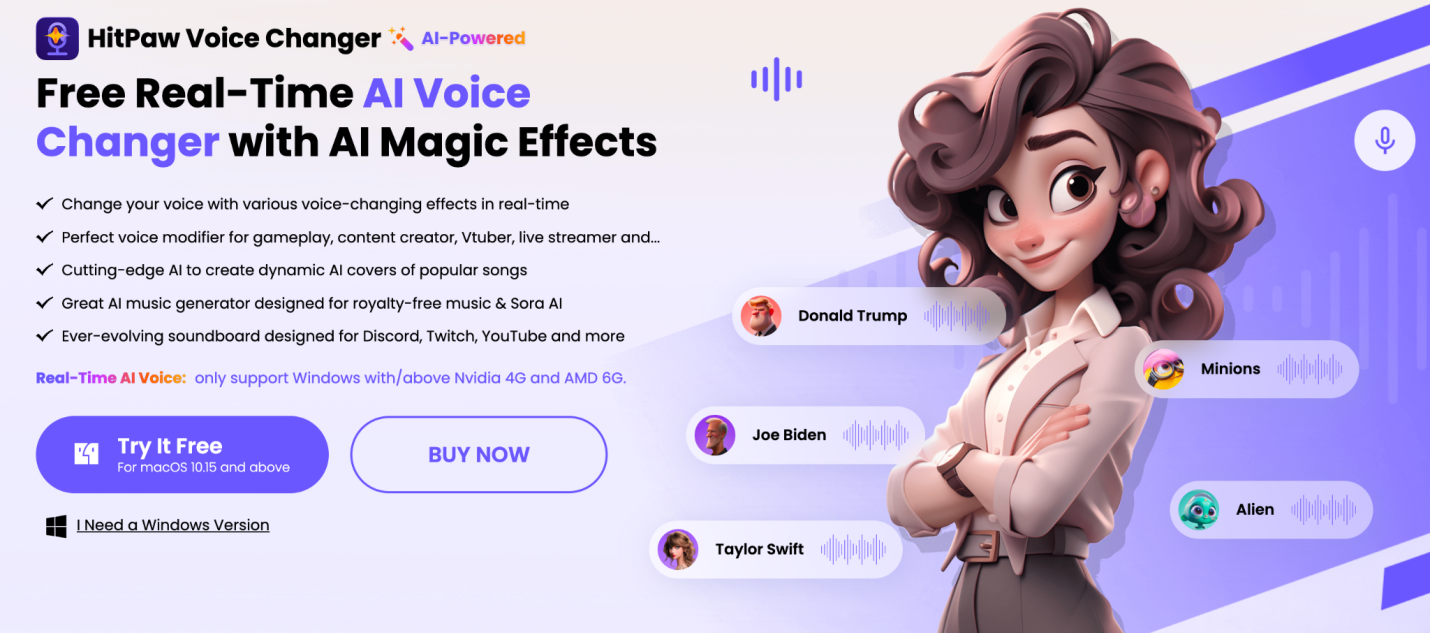
HitPaw Voice Changer is a top choice for many users due to its rich features and compatibility with various platforms, especially Discord.
Key Features:
- Rich Sound Effects: HitPaw offers a wide range of sound effects to suit any occasion.
- Highly Compatible with Discord: It integrates seamlessly with Discord, making it easy to use during your chats and streams.
- User-Friendly: The interface is intuitive, ensuring even beginners can navigate and use it effectively.
With HitPaw Voice Changer, you can enjoy real-time voice changing and add various sound effects to your live sessions. This tool is perfect for gamers, streamers, and anyone looking to add a creative touch to their voice.
Top 2: Clownfish Voice Changer
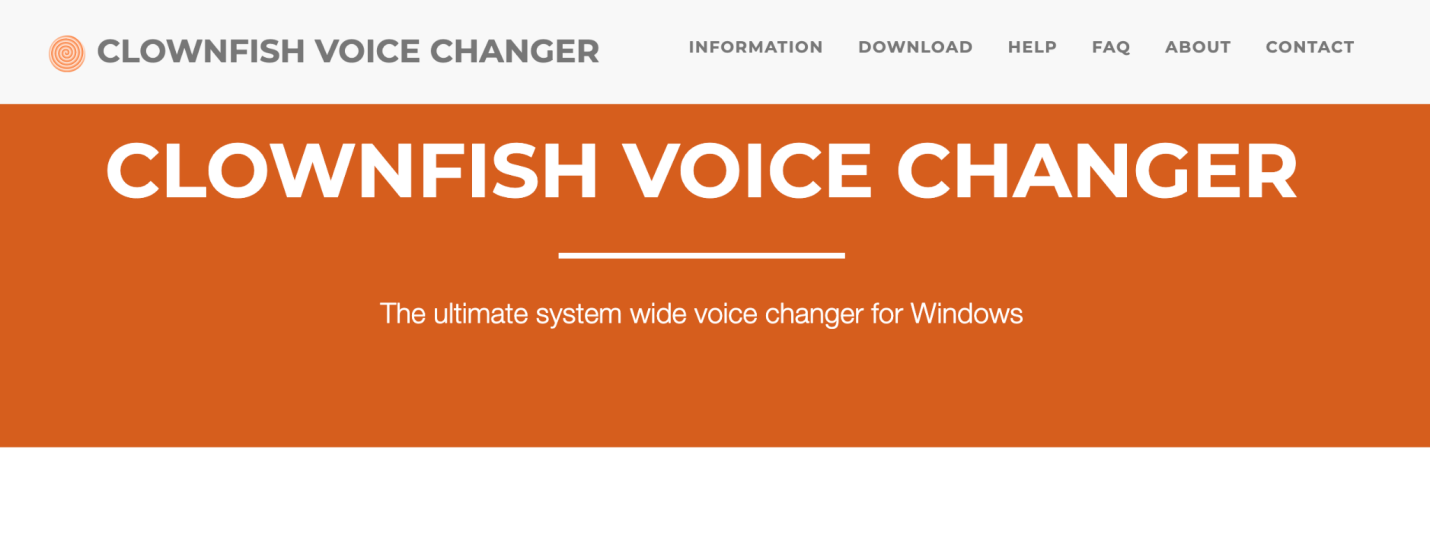
Clownfish Voice Changer is another excellent tool that offers system-wide voice changing capabilities.
Key Features:
- System-Wide Integration: Clownfish works on a system level, affecting all applications that use your microphone.
- Multiple Voice Effects: It comes with a variety of voice effects such as male and female pitches, baby pitch, and more.
- Music and Sound Player: Integrated music player with enhanced audio control and playlist management.
Clownfish is a versatile voice changer that is perfect for adding a fun element to your Discord conversations. Its system-wide integration ensures that you can use it across different applications seamlessly.
Top 3: Morphvox Pro
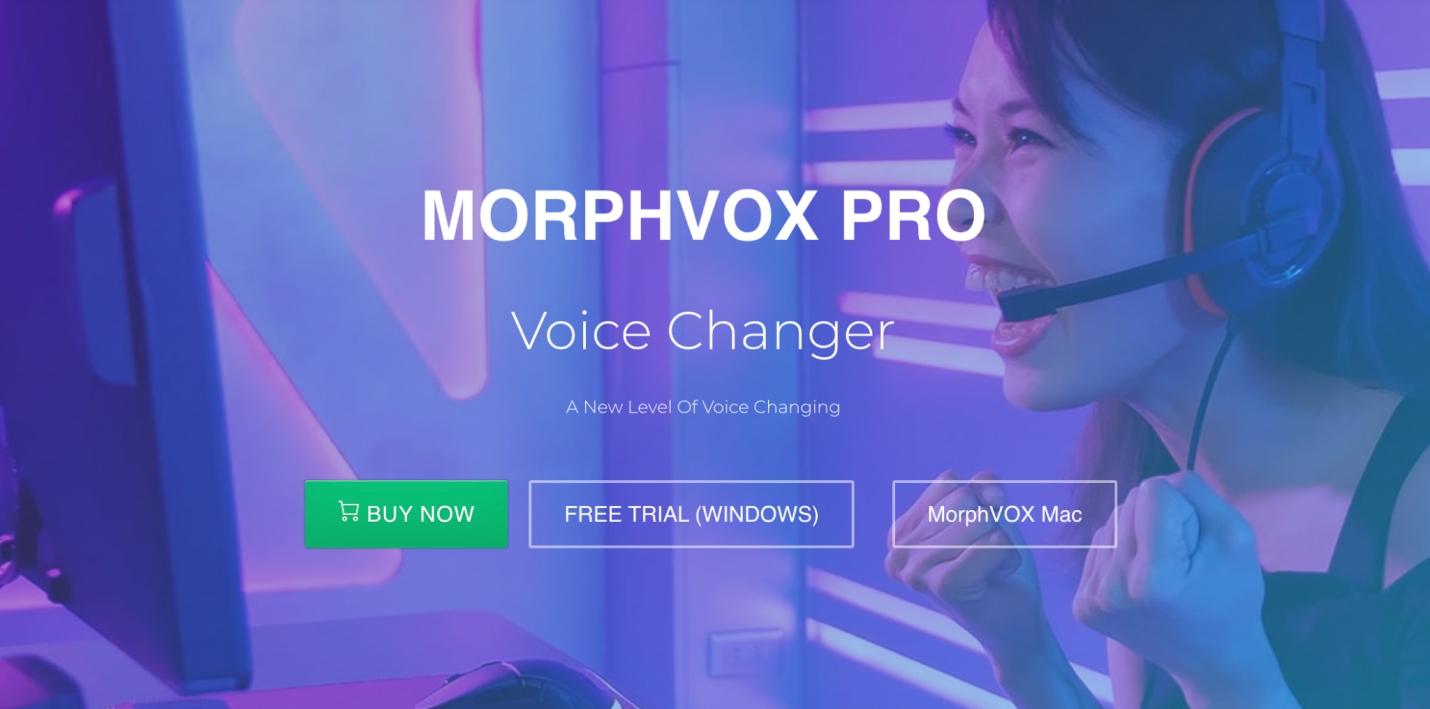
Morphvox Pro is known for its superior voice-learning technology and background cancellation.
Key Features:
- Superior Voice Changing Algorithms: Offers high-quality voice changing with advanced algorithms.
- Background Cancellation: Reduces background noise, ensuring clear audio.
- Sound Packs and Backgrounds: Comes with various sound packs and backgrounds to enhance your voice modulation experience.
Morphvox Pro is ideal for gamers and streamers who want to take their voice changing to the next level. Its high-quality voice effects and background cancellation make it a reliable choice.
Top 4: Soundpad

Soundpad is designed to play sounds in voice chats, making it a great addition to any soundboard for Discord.
Key Features:
- Hotkeys: Set hotkeys for quick access to your favorite sounds during games or chats.
- Volume Normalization: Ensures consistent volume levels for all sounds.
- Built-in Recorder and Editor: Record and edit sounds directly within the app.
Soundpad is a lightweight and fast tool that integrates well with Discord and other voice chat applications. It’s perfect for adding sound effects on the fly during live sessions.
Top 5: 101soundboards
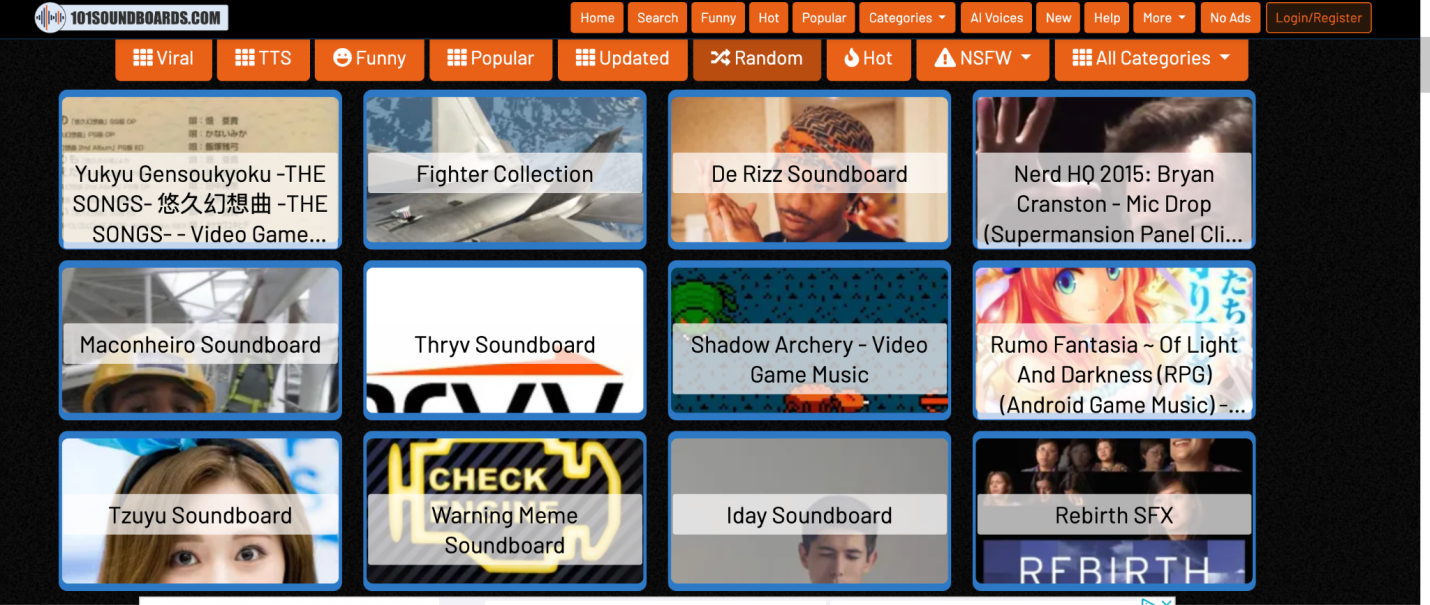
101soundboards offers a vast library of sounds and allows users to create and share their own soundboards.
Key Features:
- Large Sound Library: Explore millions of sounds across various categories.
- Custom Soundboards: Create and customize your own soundboards with ease.
- Text-to-Speech: Convert text to speech with natural-sounding voices.
101soundboards is a comprehensive tool for anyone looking to have fun with sounds. Its extensive library and customization options make it a favorite among users who want to personalize their audio experiences.
These are the top 5 Discord soundboard tools you should try. Each tool has its unique features and advantages, making it easy to find one that suits your needs. Whether you’re a gamer, streamer, or just looking to have fun with friends, these soundboards can add a whole new level of excitement to your voice chats.
Part 3:How to Use a Soundboard on Discord
Using a soundboard on Discord can significantly enhance your interactions, whether you’re gaming, streaming, or just chatting with friends. Here’s a step-by-step guide to get you started with a soundboard for Discord:
1.Choose a Soundboard: First, pick a soundboard that suits your needs. We recommend HitPaw Voice Changer for its rich features and user-friendly interface.
2.Download and Install: Download the soundboard software from the official website and follow the installation instructions. For HitPaw, the process is straightforward and quick.
3.Set Up Your Microphone:
Open Discord and go to Settings.
Navigate to Voice & Video settings.
Select your input device as the microphone connected to your soundboard (e.g., HitPaw Virtual Audio Device).
4.Configure the Soundboard:
Open your soundboard application (HitPaw Voice Changer).
Go to the settings and select the input and output devices.
Choose your favorite sound effects and voices.
5.Test Your Setup:
Start a voice chat on Discord and test your soundboard.
Play different sounds and ensure they are heard clearly by others in the chat.
6.Customize Your Experience:
With HitPaw, you can create shortcuts for your favorite sounds.
Experiment with various voice effects and have fun modifying your voice in real-time.
Using a soundboard on Discord is a fantastic way to add some personality and fun to your conversations. With tools like HitPaw Voice Changer, the process is seamless and enjoyable.
Conclusion
In conclusion, a Discord soundboard is an excellent tool for anyone looking to enhance their online interactions. Whether you’re a gamer, streamer, or just someone who loves to have fun with friends, using a soundboard can bring a new level of excitement and creativity to your voice chats.
Among the various options available, HitPaw Voice Changer stands out for its rich sound effects, high compatibility with Discord, and user-friendly interface. It’s a versatile tool that caters to gamers, content creators, and anyone who enjoys adding a unique touch to their voice.
So, why wait? Give HitPaw Voice Changer a try and transform your Discord experience today. Whether you want to sound like your favorite celebrity or add some humor with funny sound effects, HitPaw has got you covered. Happy chatting!
Uncategorized
How the white oak impact fund is Shaping the Future of Responsible Finance
Responsible finance isn’t just a trend—it’s a movement reshaping how we think about investments, businesses, and long-term societal impact. At the forefront of this revolution stands the White Oak Impact Fund, a pioneering initiative dedicated to driving sustainable change through ethical investments.
This blog explores how the White Oak Impact Fund is advancing responsible finance, transforming traditional investment models, and creating measurable, positive outcomes for both investors and communities.
What is the White Oak Impact Fund?
The White Oak Impact Fund is an investment vehicle designed to align profitability with purpose. Unlike conventional funds that primarily focus on financial returns, this Impact Fund is designed to deliver environmental, social, and governance (ESG) returns alongside financial gains.
By supporting businesses with strong ESG practices, the fund creates a ripple effect—benefiting not only stakeholders but society as a whole. Whether it’s helping a startup develop sustainable energy solutions or scaling businesses that support underprivileged communities, every investment is a step toward a more responsible financial ecosystem.
Why Responsible Finance is Critical for the Future
Driving Positive Change
More than ever, financial decisions are having real-world consequences. From climate change to income inequality, we grapple with significant challenges as a global society—and responsible finance is a way to meet these head-on.
Instead of funneling resources into industries riddled with unsustainable practices, responsible investors prioritize ventures that can enact meaningful change. For example, green energy companies, fair-trade supply chains, and workforce development programs all reflect how capital can support tangible progress.
Meeting Consumer and Investor Demand
Today’s consumers and investors are increasingly value-driven. Research shows that 73% of millennials are willing to pay more for sustainable products, while 85% of individual investors are interested in sustainable investing. Funds like White Oak are responding to this heightened demand while setting the benchmark for what ethical investment can look like.
Risk Mitigation and Long-Term Profitability
Businesses focusing on ESG factors tend to be more resilient in the long term. They’re less likely to be exposed to risks associated with environmental degradation, poor governance, or social backlash. Investors partnering with ESG-centered funds—such as the White Oak Impact Fund—gain an added dimension of security.
How the White Oak Impact Fund Stands Out
Prioritization of ESG Standards
Unlike traditional funds that may only pay lip service to ESG, White Oak is deeply committed to rigorous standards. The fund exclusively invests in organizations that demonstrate accountability and transparency in their environmental and social practices.
Each potential investment goes through a comprehensive evaluation process to ensure it aligns with the fund’s principled goals. Every dollar is spent with purpose, reflecting not just current returns but the future sustainability of enterprises worldwide.
Supporting Sector Diversity
One of the biggest challenges of impact investing is avoiding over-concentration in specific sectors. The White Oak Impact Fund has diversified its portfolio across industries, including renewable energy, healthcare, technology, and education.
This approach ensures well-rounded impact delivery while lowering financial risks for stakeholders. For instance, an investment in clean water initiatives in Africa might be balanced by biofuel innovations in North America.
Measuring Impact Beyond Financial Returns
What separates White Oak from many other impact funds is its focus on measurable outcomes.
- Environmental Impact Metrics evaluate reductions in carbon emissions, water preservation, or ecosystem restoration driven by invested companies.
- Social Impact Metrics track improvements in job creation, inclusivity, health access, or education levels within communities.
- Governance Scores reflect corporate accountability and ethical leadership.
These metrics allow investors to see the real-world difference their money is making—whether it’s improving hundreds of lives or reducing megabytes of emissions.
Partnered with Change-Makers
A unique aspect of the White Oak Impact Fund is its collaboration with like-minded, socially conscious organizations. These partnerships expand the scope and influence of the fund. Whether teaming up with global NGOs tackling deforestation or working with nascent companies revolutionizing healthcare, these collaborations amplify the fund’s purpose.
Real-World Examples of White Oak’s Impact
Here are just a few examples of how the White Oak Impact Fund is shaping lives and industries for the better.
- Investment in Renewable Energy
One of White Oak’s keystone investments has been in cutting-edge solar technology companies based in developing nations. These ventures enhance local energy independence while reducing reliance on fossil fuels.
- Education Infrastructure
By funding organizations focused on providing high-quality education to underserved areas, the fund helps break cycles of poverty. These investments deliver long-term dividends—both for the communities served and for broader societal stability.
- Inclusive Economic Opportunities
White Oak prioritizes investment in businesses championing gender equality and fair labor practices. For example, by supporting companies run by women entrepreneurs in emerging economies, White Oak is helping dismantle systemic barriers and empower future leaders.
How You Can Get Involved with the White Oak Impact Fund
If you’re eager to align your financial goals with your social values, the White Oak Impact Fund offers an accessible way to make a lasting difference.
Here’s How to Start
- Learn More: Explore White Oak’s mission and initiatives to understand how its values align with yours.
- Invest Responsibly: Whether you’re an individual or an organization, learn about investment opportunities within the fund.
- Track the Impact: See the real-world changes your investments bring through their transparent impact reporting.
The Future of Responsible Finance is Here
The White Oak Impact Fund is more than just an investment vehicle—it’s a catalyst for global change. It proves that profitability and purpose can go hand in hand, and it inspires individuals and businesses alike to think differently about the role finance plays in our collective future.
Conclusion
The White Oak Impact Fund represents a groundbreaking approach to investing, where financial growth aligns seamlessly with positive environmental and social contributions. By choosing to invest responsibly, you are not only securing your financial future but also helping to shape a better, more sustainable world. Together, we can redefine the impact of finance and leave a legacy that benefits generations to come.
FAQ’s
What is the White Oak Impact Fund?
The White Oak Impact Fund is an innovative investment platform that combines financial return potential with significant environmental and social contributions. It is designed for individuals and organizations seeking to make a meaningful impact while growing their wealth responsibly.
How does the fund ensure sustainable investing?
The fund prioritizes investments in projects and companies that meet rigorous environmental, social, and governance (ESG) criteria. This ensures that every investment aligns with our mission of promoting sustainability and ethical practices.
Who can invest in the White Oak Impact Fund?
The fund is open to both individual and institutional investors who are looking to align their financial goals with a commitment to creating a positive, lasting impact on the world.
ART
Exploring the Wild: Top daz studio g8m jungle clothes

Embarking on a creative journey in Daz Studio opens up endless possibilities. Among the many options available, G8M jungle clothes stand out as an exciting choice for those looking to dive into vibrant and adventurous scenes. Picture lush landscapes, exotic wildlife, and characters dressed to explore uncharted territories. The right attire can elevate your artwork from ordinary to extraordinary! Whether you’re creating stunning visuals or telling captivating stories, these outfits add that special touch of authenticity. Let’s delve deeper into the world of Daz Studio G8M jungle clothes and see how they can enhance your artistic expression.
What is Daz Studio?
Daz Studio is a powerful 3D creation tool designed for artists, animators, and storytellers. It allows users to bring their ideas to life with stunning visuals and intricate designs.
With an intuitive interface, Daz Studio makes it easy for both beginners and seasoned professionals to create realistic characters and environments. Users can manipulate digital assets like figures, props, clothing, and settings to craft unique scenes.
The software supports advanced rendering techniques that enhance the quality of images. Whether you’re into creating still art or animations, Daz Studio offers flexibility in your creative process.
One of its standout features is the extensive library of content available through the Daz Store. Artists can access thousands of models created by talented designers from around the world. This means endless possibilities for customization and inspiration as you explore your artistic vision.
Introduction to G8M Jungle Clothes
G8M Jungle Clothes bring a fresh vibrancy to the world of Daz Studio. Designed specifically for Genesis 8 Male characters, these outfits are perfect for those seeking adventure in lush environments.
Imagine draping your character in breathable fabrics that mirror the essence of the jungle. Whether you’re crafting scenes with dense foliage or rugged terrains, G8M Jungle Clothes offer versatility and style.
From durable cargo shorts to lightweight shirts adorned with exotic patterns, each piece captures the spirit of exploration. They allow artists to create dynamic poses and narratives without compromising on realism.
These clothes not only enhance visual appeal but also enrich storytelling within your projects. With G8M’s unique designs, every creation can feel alive and immersive. Dive into this captivating realm where fashion meets nature seamlessly!
Benefits of Using G8M Jungle Clothes in Daz Studio
Using G8M jungle clothes in Daz Studio offers a fresh way to elevate your character designs. The vibrant textures and realistic details bring your models to life, making them feel like they truly belong in a wild environment.
These clothing assets are designed specifically for the Genesis 8 Male figure, ensuring perfect fits and smooth movements. This means fewer adjustments and more focus on creativity.
The versatility of G8M jungle outfits allows you to create various scenes, from serene wildlife settings to intense survival scenarios. You can mix and match pieces easily for custom looks that suit your narrative style.
Moreover, these clothes often come with accessories that enhance storytelling possibilities. From hats to backpacks, every element adds depth to your projects without overwhelming the design process.
Using such specialized attire not only enriches visuals but also enhances the overall user experience within Daz Studio’s dynamic ecosystem.
Top 5 G8M Jungle Clothes for a Wild Adventure
When embarking on a wild adventure in Daz Studio, choosing the right outfit for your G8M character is crucial. Here are five standout jungle clothes that will enhance any scene.
First up is the Jungle Explorer Outfit. This ensemble features breathable fabrics and plenty of pockets for all those essential tools, making it perfect for an adventurous spirit.
Next, consider the Tribal Warrior Gear. With its intricate patterns and vibrant colors, this attire adds drama to any jungle setting, bringing your scenes to life.
Don’t overlook the Safari Vest Combo. Lightweight yet practical, it’s designed for movement while keeping cool under pressure during intense explorations.
For something more relaxed, try the Casual Jungle Wear. Ideal for laid-back scenarios or leisurely treks through foliage-laden trails, this outfit balances comfort with style.
Check out the Adventurer’s Cargo Pants. Their rugged design ensures durability as characters navigate through thick brush and unexpected terrain.
How to Use G8M Jungle Clothes in Daz Studio
Using G8M jungle clothes in Daz Studio is a straightforward process that opens up endless creative possibilities. Start by importing your Genesis 8 Male character into the workspace.
Once your character is ready, navigate to the Content Library. Search for your G8M jungle clothing assets and simply double-click to apply them to your model.
Adjust the fit as needed using the morph options available in Daz Studio. This ensures each piece complements your character’s physique perfectly.
Don’t forget about textures! Experiment with different materials and shaders to give depth and realism to the fabrics. Consider adding dirt or wear effects for an adventurous vibe.
Pose your figure dynamically within a scene that resonates with nature—like lush foliage or rocky terrains—to enhance immersion. With these steps, you’re well on your way to creating captivating jungle scenes featuring G8M outfits.
Tips for Creating a Realistic Jungle Scene with G8M Clothes
To create a captivating jungle scene using Daz Studio G8M jungle clothes, start with the right environment. Choose lush greenery and layered foliage to set a vibrant backdrop.
Lighting plays a crucial role. Use soft, diffused light to mimic sunlight filtering through the leaves. This adds depth and realism to your scene.
Incorporate props that enhance the wilderness feel—think vines, rocks, or exotic plants. These details enrich your composition.
When positioning your character dressed in G8M clothing, consider natural poses that reflect movement or interaction with their surroundings. This brings life to your image.
Use textures wisely. Opt for earthy tones that resonate with nature while ensuring they match the style of the clothing for coherence in design.
Conclusion:
As you dive into the vibrant world of Daz Studio G8M jungle clothes, excitement unfolds. The possibilities for creative expression are endless.
Each piece of clothing offers unique features that allow your characters to blend seamlessly into any jungle environment. From rugged textures to intricate designs, these outfits enhance storytelling in ways few can imagine.
Experimenting with lighting and scenery elevates the experience even further. Your artistic journey is only limited by your imagination.
Whether you’re a seasoned artist or just starting out, exploring this niche adds depth to your projects. Embrace the wild side of creativity and let it lead you down new paths.
There’s always something fresh waiting around every corner in this lush landscape of digital art.
FAQ’s
What is Daz Studio?
Daz Studio is a powerful 3D creation tool that enables users to render stunning images and animations. It offers an extensive library of models, poses, and environments for artists at all levels.
Why choose G8M jungle clothes?
G8M jungle clothing provides unique styles perfect for creating adventurous scenes. These outfits not only add character but also reflect the rugged beauty of the wilderness.
Uncategorized
How Can You Make Sure Flawless Application of Holographic Stickers?

Holographic stickers can add a novel, eye-catching touch to many things, from item bundling to individual effects. Their shining, rainbow-like impacts make them a well-known decision for those hoping to upgrade their image’s allure or make eye-getting plans. Nonetheless, while the allure of holographic stickers is unquestionable, the application interaction should be manoeuvred carefully to guarantee they stay dynamic and stick appropriately.
A fruitful holographic sticker application not only works on the visual allure of your task but also guarantees the sticker’s life span. In this article, we will investigate seven key elements you want to remember while applying holographic stickers to accomplish a faultless outcome. From surface readiness to guaranteeing a smooth application, each step assumes a basic part in guaranteeing your sticker puts its best self forward and remains in salvageable shape.
Importance of Correct Application of Holographic Sticker
The right utilization of holographic stickers is fundamental for accomplishing the best outcomes in the two feel and strength. By carving out an opportunity to guarantee the surface is spotless, keeping away from air bubbles, and safeguarding the sticker after it’s applied, you can partake in the full brightness of the holographic impact.
Important Factors for a Flawless Holographic Sticker Application
A few elements should be considered to accomplish the best outcomes while applying holographic stickers. Here are the seven most significant interesting points:
-
Smooth and Clean to Guarantee the Surface
Before you apply a holographic sticker, it’s vital to ensure that the surface is both smooth and liberated from residue, soil, and dampness. A spotless, level surface permits the cement to bond appropriately, guaranteeing that the sticker will remain set up and keep up with its gleaming appearance over the long run.
-
Testing Situation Before Applying the Sticker
When you have your holographic sticker prepared, it’s smart to test its position on a superficial level prior to focusing on the application. This permits you to imagine how the sticker will look and make any fundamental changes. Try not to press the sticker down right away, as repositioning it after applying can debilitate the glue and influence the sticker’s strength.
-
Utilizing a Delicate Material to Eliminate Air Pockets
Air pockets can undoubtedly be shaped under a holographic sticker on the off chance that it isn’t applied uniformly. To forestall this, utilise a delicate, build-up-free material or a wiper to streamline the sticker as you apply it. Begin from the middle and work your direction outwards, squeezing delicately to eliminate any caught air.
-
Trying not to Contact the Cement Side
Holographic stickers normally have areas of strength for a layer, which can lose its tenacity if it comes into contact with oils or soil from your fingers. To keep up with the cement’s respectability, try not to contact the rear of the sticker before application. Dealing with the sticker by the edges or utilizing tweezers can assist with keeping any undesirable oils or buildup from debilitating the cement.
-
Applying Stickers in Temperature-Controlled Conditions
Temperature plays a huge part in the use of holographic stickers. Assuming the temperature is too high or too low, the cement may not perform at its ideal, causing issues with grip or in any event, twisting the sticker. For the best outcomes, apply your sticker in a temperature-controlled climate, preferably somewhere in the range of 18°C and 25°C.
-
Involving a Straightforward Cover for Additional Insurance
When your holographic sticker is applied, it’s smart to cover it with a straightforward defensive sheet or overlay. This additional layer helps defend the sticker from scratches, soil, and ecological wear, guaranteeing that the holographic impacts stay in one piece. A defensive film likewise keeps the sticker from blurring because of UV openness.
-
Looking at the Life span of the Cement
At last, it’s essential to look at the life span of the cement before application, particularly assuming that you are working with a surface that encounters incessant development or is taken care of. Over the long run, a few glues might debilitate or lose their grasp, making the sticker strip off.
To Conclude
Holographic stickers are an incredible method for improving your plans, yet their application requires cautious thought to guarantee a perfect outcome. By focusing on a superficial level of planning, staying away from botches like contacting the cement, and applying the stickers in the right circumstances, you can guarantee that your holographic stickers look proficient and keep going for quite a while.
-

 GENERAL1 year ago
GENERAL1 year agoDiscovering the Artistic Brilliance of Derpixon: A Deep Dive into their Animation and Illustration
-

 Posts1 year ago
Posts1 year agoSiegel, Cooper & Co.
-

 Lifestyle1 year ago
Lifestyle1 year agoPurenudism.com: Unveiling the Beauty of Naturist Lifestyle
-

 Lifestyle1 year ago
Lifestyle1 year agoBaddieHub: Unleashing Confidence and Style in the Ultimate Gathering Spot for the Baddie Lifestyle
-

 HEALTH1 year ago
HEALTH1 year agoTransformative Health Solutions: Unveiling the Breakthroughs of 10x Health
-

 Entertainment1 year ago
Entertainment1 year agoGeekzilla Podcast: Navigating the World of Pop Culture, Gaming, and Tech
-

 Entertainment1 year ago
Entertainment1 year agoKhatrimaza Unveiled: Exploring Cinematic Marvels and Entertainment Extravaganza
-

 BUSINESS1 year ago
BUSINESS1 year agoUnlocking the Secrets to Jacqueline Tortorice Remarkable Career and Accomplishments
