TECHNOLOGY
Evernote Excellence: A Comprehensive Guide to Boosting Productivity with Evernote
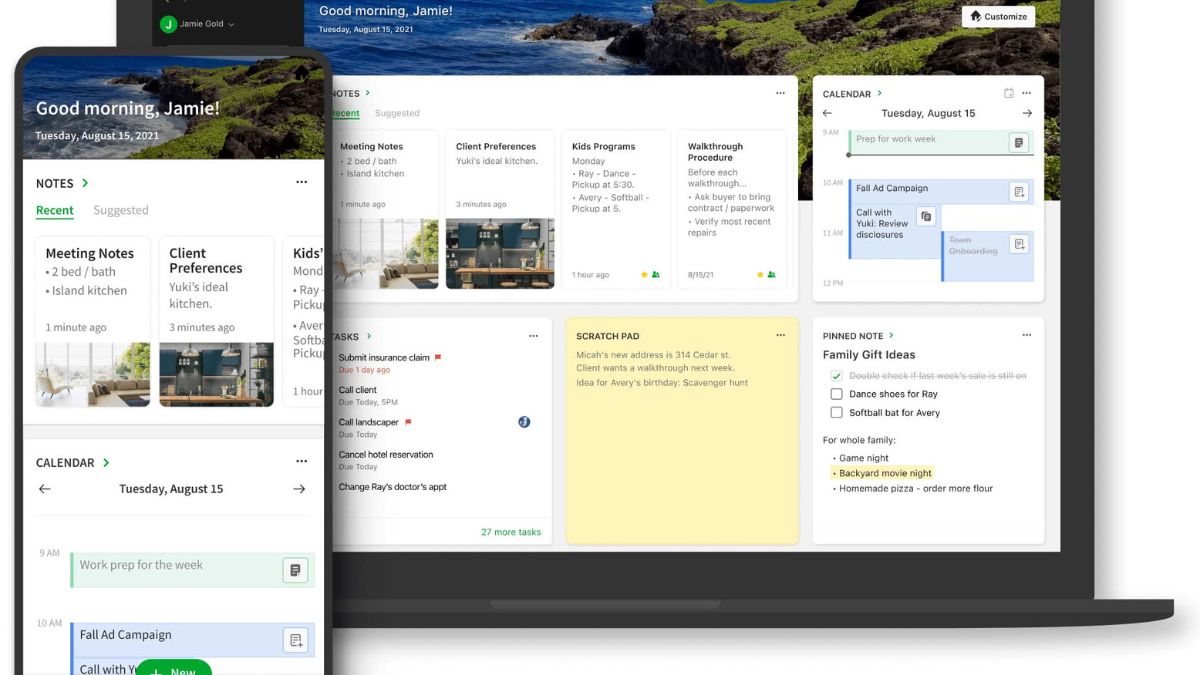
Evernote is not just another note-taking app; it’s a game-changer when it comes to boosting efficiency and streamlining daily tasks. With its array of features and intuitive interface, Evernote has become a go-to tool for individuals, professionals, and businesses alike.
In this comprehensive guide, we’ll explore how Evernote can revolutionize your productivity by helping you declutter your mind and stay organized in every aspect of life. From personal projects to professional endeavors, Evernote goes beyond mere note-taking – it becomes an extension of your brainpower.
How Evernote can improve productivity in daily life
Evernote is a powerful tool that can significantly enhance productivity in our daily lives. With its wide range of features and capabilities, Evernote empowers users to streamline their workflows, stay organized, and effectively manage tasks and projects.
One way Evernote improves productivity is through its note-taking functionality. Whether you’re jotting down ideas for a new project or capturing meeting minutes, Evernote allows you to create rich notes with text, images, audio recordings, and even attachments. This ensures that all your important information is stored in one easily accessible place.
Additionally, Evernote’s robust search capabilities enable quick retrieval of specific notes or information within notes. No more wasting time sifting through endless folders or scrolling through numerous pages; simply enter keywords into the search bar and let Evernote do the work for you.
Another feature that sets Evernote apart is its ability to sync across multiple devices. This means that whether you’re using your smartphone on the go or sitting at your desktop computer, all your notes are always up-to-date and accessible from any device.
Furthermore, Evernote offers seamless integration with other popular productivity tools such as Google Drive and Microsoft Office Suite. This enables users to collaborate on documents effortlessly while keeping everything organized within their Evernote workspace.
Organizational tips for using Evernote effectively
1. Utilize Notebooks and Tags:
Evernote allows you to create notebooks to categorize your notes. Create different notebooks for work, personal, or specific projects. Additionally, use tags to further organize your notes within each notebook. This way, you can easily search and filter through your notes based on the tags assigned.
2. Establish a Naming Convention:
Adopting a consistent naming convention for your notes will make it easier to locate them later on. Include relevant keywords in the title of each note to facilitate quick searching.
3. Use Templates:
Take advantage of Evernote’s template feature to save time when creating repetitive types of content such as meeting agendas or project plans. Customize and save templates that suit your needs, so you can quickly duplicate them whenever necessary.
4. Employ Shortcuts and Quick Access Tools:
Save even more time by utilizing shortcuts within Evernote’s interface or external tools like keyboard hotkeys or browser extensions that allow quick access to commonly used features.
5. Set Reminders and Due Dates:
Stay on top of deadlines by setting reminders and due dates for important tasks or events directly within Evernote. This will ensure that nothing falls through the cracks.
Integrating Evernote with other productivity tools
Integrating Evernote with other productivity tools can take your organization and efficiency to the next level. By combining the power of Evernote with complementary apps, you can streamline your workflow and accomplish more in less time.
One popular integration is using Evernote alongside task management apps like Todoist or Trello. You can create tasks or projects within these apps and link them directly to relevant notes in Evernote. This way, all your project-related information is easily accessible within a few clicks.
For those who rely heavily on email for communication, integrating Evernote with email platforms like Gmail or Outlook is a game-changer. With the click of a button, you can save important emails as notes in Evernote, ensuring that nothing gets lost in overflowing inboxes.
If you’re into mind mapping or brainstorming sessions, tools like MindMeister or XMind seamlessly integrate with Evernote. You can capture your ideas visually using these mind mapping tools and then save them as individual notes for future reference.
Additionally, integrating document collaboration tools such as Google Drive or Dropbox allows you to attach files directly from these platforms into your notes. This eliminates the need to switch between different applications when working on projects involving multiple file formats.
By integrating Evernote with note-taking apps like Notion or Bear Notes, you have even more options for organizing and structuring your thoughts. These apps offer unique features such as kanban boards, tables, and advanced formatting options that complement capabilities perfectly.
Creative ways to use Evernote for different purposes
1. Recipe Organizer:
Keep all your favorite recipes in one place by creating a “Recipes” notebook in Evernote. Snap photos of handwritten recipe cards or save online recipes as notes. You can even use tags to categorize recipes by cuisine, dietary restrictions, or ingredients.
2. Travel Planner:
Planning a trip? Create a travel journal in Evernote and compile all your research, itineraries, and booking confirmations in one place. Use the Web Clipper extension to save articles about attractions or restaurants you want to visit.
3. Language Learning Tool:
Take your language learning endeavors digital with Evernote. Create separate notebooks for vocabulary lists, grammar rules, and practice exercises. Add audio recordings or native speaker videos as attachments to enhance your learning experience.
4. Goal Tracker:
Stay on track with your personal and professional goals using Evernote’s checklist feature. Whether it’s fitness goals, reading challenges, or work-related tasks, create dedicated notes for each goal and update them regularly as you progress.
5. Inspiration Board:
Are you an artist or designer seeking inspiration? Collect images from magazines, websites, or social media platforms and create an inspiration board within Evernote’s visual note format.
6. Business Expense Tracker:
Simplify expense tracking for business purposes by scanning receipts directly into Evernote using the mobile app’s camera feature. Tag each receipt by category (e.g., travel expenses) for easy reference during tax time.
Troubleshooting common issues with Evernote
Evernote is a powerful tool for boosting productivity, but like any software, it can sometimes encounter hiccups. Here are some common issues you may come across while using Evernote and how to troubleshoot them.
1. Syncing problems:
If your notes aren’t syncing properly across devices, try logging out and then back into your account. You can also check your internet connection or restart the app.
2. Slow performance:
If Evernote feels sluggish, it might be due to a large number of notes or attachments. Consider archiving or deleting old content that you no longer need to free up space and improve performance.
3. Missing notes:
If you’re unable to find a specific note, double-check if it’s in the correct notebook or if you accidentally moved it elsewhere. You can also use Evernote’s search function to locate notes by keywords or tags.
4. Formatting issues:
Sometimes formatting within a note may appear different when viewed on different devices or platforms. To avoid this, stick to basic formatting options such as bold, italicize, and bullet points.
5. Third-party integration problems:
If you’re experiencing difficulties integrating Evernote with other apps or services, ensure that both are updated to their latest versions and check for any compatibility issues between the two.
By troubleshooting these common issues with Evernote effectively, you’ll be able to maximize its potential for enhancing productivity in your daily life without any interruptions!
Success stories of individuals and businesses using Evernote
Evernote has become a game-changer for countless individuals and businesses looking to boost their productivity. Its versatile features have empowered people from all walks of life to achieve more and stay organized in their daily lives.
One success story comes from John, a freelance writer who used to struggle with keeping track of his ideas and research. With he can now capture inspiration on the go using his smartphone or tablet, seamlessly syncing it across all devices. This has not only sped up his writing process but also improved the quality of his work.
Another inspiring tale is that of Sarah, an entrepreneur who runs her own online boutique. She uses Evernote as her digital filing cabinet, storing product images, customer details, supplier contacts, and even design sketches. This centralized hub allows her to quickly access information during client meetings or when making purchasing decisions.
On a larger scale, businesses like XYZ Corporation have adopted Evernote as their project management tool. By creating shared notebooks for each department or team, they streamline communication and collaboration among employees working remotely or across different offices.
In the education sector too, teachers are finding innovative ways to leverage Evernote’s capabilities in classrooms. From lesson planning to student assessments and parent-teacher communications—the possibilities are endless! One teacher reported seeing remarkable improvements in student engagement since introducing into her teaching routine.
Conclusion:
In this comprehensive guide, we have explored the myriad ways Evernote can revolutionize your productivity. From its versatile features to its seamless integration with other tools, has proven itself to be a powerful ally in the quest for efficiency.
By adopting organizational techniques such as creating notebooks and tags, you can ensure that your notes are easily searchable and accessible. Whether it’s capturing ideas on-the-go or keeping track of important documents, Evernote provides a centralized hub for all your information.
Furthermore, by integrating Evernote with other productivity tools like Google Drive or Trello, you can streamline your workflow and eliminate the need for multiple applications. The ability to sync across devices ensures that you never miss a beat no matter where you are.
But it doesn’t stop there – the creative possibilities with are endless! Use it as a recipe organizer, travel planner, or even a brainstorming tool. Its flexibility knows no bounds.
While some users may encounter hiccups along the way, troubleshooting common issues is made easy with Evernote’s extensive support resources. Their dedicated team is always ready to assist in resolving any concerns promptly.
Countless success stories from individuals and businesses attest to the transformative impact of using Evernote. It has become an indispensable tool for boosting productivity and achieving goals efficiently.
FAQ’s
1. Can I use Evernote on multiple devices?
Yes, Evernote is designed to be used across various platforms and devices. Whether you prefer working on your computer or on the go with your smartphone or tablet, Evernote has got you covered. Simply download the app for your device and log in to access all your notes and documents.
2. Is my data safe in Evernote?
Evernote takes security seriously and employs robust encryption measures to protect your data. Your information is stored securely in their servers, making it inaccessible to unauthorized individuals. Additionally, you can also enable two-factor authentication for an extra layer of protection.
3. Can I collaborate with others using Evernote?
Absolutely! With its collaborative features, Evernote allows you to share notebooks and work together with colleagues or friends on projects. You can easily invite others to view or edit specific notebooks, making it a powerful tool for teamwork.
4. How much does Evernote cost?
Evernote offers both free and paid plans to cater to different needs. The Basic plan is free but comes with limitations such as monthly upload limits and limited offline access capabilities. Premium and Business plans offer additional features like increased storage space, advanced search options, team collaboration tools, etc., at affordable prices.
5. Can I integrate other apps with Evernote?
Yes! A great advantage of using Evernote is its ability to integrate seamlessly with other productivity tools that you may already be using daily such as Google Drive, Microsoft Office Suite, Slack, Trello, etc. These integrations allow for a more streamlined workflow by syncing important documents from other platforms directly into your Evernote account.
TECHNOLOGY
Sosoactive Co: The Future of Interactive Engagement

In a world where digital communication is constantly evolving, Sosoactive Co emerges as a beacon of innovation. This dynamic company is reshaping how brands connect with their audiences through interactive engagement. Gone are the days of passive marketing tactics; today’s consumers crave connection and involvement. Sosoactive Co understands this shift and has harnessed the power of technology to create experiences that captivate and resonate. As we delve deeper into the realm of interactive engagement, it becomes clear that Sosoactive Co isn’t just keeping pace with industry trends—it’s leading the charge toward a more engaging future for brands and customers alike.
The rise of interactive engagement in the digital world
The digital landscape is rapidly evolving. Gone are the days when consumers were passive recipients of information. Today, they crave connection and interaction.
Interactive engagement has taken center stage. Brands are now prioritizing meaningful experiences over traditional advertisements. This shift encourages dialogue rather than monologue.
Social media platforms have played a pivotal role in this transformation. Users engage with content through likes, shares, and comments, creating a two-way street that fosters community.
Gamification has also emerged as a powerful tool for brands seeking to captivate their audience. Quizzes, polls, and challenges keep users hooked while providing valuable insights into preferences.
As technology advances, so do opportunities for deeper engagement. Augmented reality (AR) and virtual reality (VR) are paving the way for immersive experiences that resonate with consumers on multiple levels.
Brands must adapt or risk being left behind in this dynamic environment where interactive engagement reigns supreme.
How Sosoactive Co is revolutionizing traditional marketing strategies
Sosoactive Co is changing the game in marketing. By integrating interactive elements, they breathe new life into traditional strategies.
Gone are the days of passive advertising. With Sosoactive Co, brands can engage their audience through dynamic experiences. Think quizzes, polls, and live interactions that keep users coming back for more.
This approach not only captures attention but also fosters deeper connections. Customers feel valued when they participate actively rather than just receiving information.
Moreover, data collection becomes seamless. Brands gain insights into consumer preferences in real-time, allowing them to tailor campaigns effectively.
By blending creativity with technology, Sosoactive Co empowers businesses to stand out in crowded markets while building lasting relationships with consumers.
Success stories and case studies from companies who have worked with Sosoactive Co
Sosoactive Co has transformed the way brands engage with their audiences through interactive experiences. Companies that partnered with them have shared remarkable success stories.
One notable case is a retail brand that increased its customer retention rates by 30% after implementing Sosoactive Co’s tailored engagement strategies. They utilized gamified content to create excitement around product launches, leading to higher sales and stronger community ties.
Another example involves a tech startup that saw a dramatic boost in social media interaction. By leveraging Sosoactive Co’s innovative tools for live polls and quizzes, they not only enhanced user participation but also gathered valuable insights into consumer preferences.
These transformations illustrate just how effective interactive engagement can be when done right. Brands are no longer just selling products; they’re building relationships powered by creativity and innovation through Sosoactive Co’s expertise.
The impact of interactive engagement on consumer behavior and brand loyalty
Interactive engagement transforms the way consumers interact with brands. It creates a two-way dialogue, fostering deeper connections and enhancing user experience. Brands that leverage interactive strategies often see their audience more invested in their products.
When consumers actively participate—through quizzes, polls, or personalized content—they feel valued and understood. This emotional investment can significantly boost brand loyalty. A simple like or share turns into genuine advocacy.
Moreover, interactive engagements provide valuable insights for companies. Understanding preferences through direct feedback allows brands to tailor offerings effectively. The result? Higher satisfaction rates among customers.
This shift also encourages repeat interactions. When consumers enjoy engaging with a brand’s content, they’re likely to return for more experiences over time. With each interaction, trust builds further solidifying their allegiance to the brand’s narrative and mission.
Future predictions for the growth of interactive engagement and Sosoactive Co’s role in it
The future of interactive engagement looks promising. As technology evolves, so do consumer expectations. Users now seek more than passive experiences; they desire interaction and connection.
Sosoactive Co is poised to lead this transformation. By harnessing advanced analytics and user feedback, the company tailors campaigns that resonate with audiences on a personal level.
Emerging trends like augmented reality and gamification will play significant roles in shaping engagements. Sosoactive Co integrates these elements seamlessly into its strategies, keeping brands ahead of the curve.
With a focus on adaptability, Sosoactive Co can pivot quickly as new platforms emerge or user preferences shift. This agility ensures continued relevance in an ever-changing landscape.
As interactive engagement becomes integral to marketing success, Sosoactive Co stands ready to redefine how brands connect with their consumers. Their innovative techniques will likely set benchmarks for others in the industry to follow.
Conclusion
Sosoactive Co is redefining the landscape of interactive engagement. As businesses strive to connect with consumers on a deeper level, the innovative strategies offered by Sosoactive Co provide a fresh perspective.
With the rise of digital interactions, companies are recognizing that traditional marketing approaches may not suffice anymore. The shift toward engaging experiences has become essential for brands aiming to stand out in a crowded market.
Through immersive campaigns and tailored content, Sosoactive Co is leading this charge. Businesses collaborating with them have reported impressive results boosting customer interaction and improving brand loyalty.
TECHNOLOGY
Realifecamù: A Deep Dive into Live Streaming Reality

Imagine stepping into a world where every moment of life is broadcasted live, unfiltered and raw. Welcome to the realm of Realifecamù—a platform that takes reality TV to a whole new level by inviting viewers to experience real-life events as they unfold. Gone are the scripted scenarios and staged drama; here, authenticity reigns supreme. But what does it mean for participants? And how does it impact our society at large? As we dive deeper into this fascinating phenomenon, prepare yourself for an exploration of technology, privacy concerns, ethical dilemmas, and the potential future of live streaming reality.
How Realifecam Works
Realifecam operates as a live streaming platform that captures the everyday lives of its participants. Users can sign up to have their daily routines broadcast to an audience around the clock.
Once registered, individuals set up cameras in their homes or specific locations. These cameras feed real-time video directly to the Realifecam servers.
Viewers access this content through various devices smartphones, tablets, or computers. The interface is user-friendly and designed for easy navigation.
Interactions occur via chat features where viewers can comment and engage with what they see. This creates a sense of community among users who share similar interests in reality-based content.
The platform thrives on spontaneity, showcasing unfiltered moments from life without scripts or edits. It blurs the line between entertainment and voyeurism, allowing audiences a front-row seat into other people’s realities.
The Controversy Surrounding Realifecam
Realifecam has stirred significant debate since its inception. Critics argue that it blurs the line between entertainment and invasion of privacy. With cameras streaming live feeds from private spaces, many question where consent truly lies.
The ethical implications are profound. Participants may not fully grasp the consequences of their actions being broadcast to an online audience. This raises concerns about exploitation and manipulation within such a setting.
On social media platforms, discussions often turn heated. Supporters tout freedom of expression while detractors fear potential harm to relationships and mental well-being.
Moreover, some former participants have shared troubling experiences post-exposure, highlighting the psychological toll that constant scrutiny can inflict on individuals living in front of a camera 24/7.
Legal Implications of Live Streaming Reality
Live streaming reality brings a host of legal complexities. As cameras capture every moment, the line between public and private space blurs. This raises questions about consent—who agrees to be filmed and under what circumstances?
Copyright issues also emerge when content is shared widely. If someone broadcasts their life without considering intellectual property rights, they may inadvertently infringe on others’ work or image.
Moreover, regulations often vary by region. Some countries impose strict laws on surveillance and privacy that could impact live streamers significantly. Failure to comply can result in hefty fines.
Liability becomes another concern if something inappropriate occurs during a broadcast. Who bears responsibility—the streamer or the platform? These unanswered questions linger over the burgeoning landscape of realifecamù.
As this trend evolves, staying informed about legal obligations is crucial for both creators and viewers engaging with live streaming realities.
Privacy Concerns and Ethical Issues
Live streaming platforms like Realifecam raise significant privacy concerns. Viewers are not just spectators; they become witnesses to the intimate moments of others’ lives, often without consent.
Many participants may not fully grasp the implications of being live-streamed 24/7. Their daily routines and private interactions can be broadcast to a global audience. This raises ethical questions about autonomy and informed consent.
Moreover, what happens when relationships falter under such scrutiny? Couples might find themselves navigating tensions amplified by public observation. The line between entertainment and exploitation becomes blurred in these environments.
The potential for misuse is troubling as well. Data breaches or unauthorized sharing of footage could lead to severe consequences for individuals involved. As audiences tune in, it’s crucial to consider who truly benefits from this voyeuristic experience and at what cost to personal dignity and privacy rights.
Impact on Society and Relationships
Live streaming platforms like Realifecamù have reshaped how people interact and perceive relationships. They blur the lines between private life and public spectacle, inviting viewers into intimate moments that were once reserved for close friends or family.
This unprecedented access can create a sense of connection among viewers, forging communities around shared experiences. However, it also risks fostering superficial connections. The allure of constant visibility may lead to unrealistic expectations in personal relationships.
People often feel pressured to curate their lives for an audience rather than enjoying genuine interactions. This shift could result in emotional detachment as individuals prioritize online personas over real-life intimacy.
Moreover, witnessing others’ daily routines might influence behavior norms, setting new standards for what’s seen as “normal” or desirable. As society grapples with these changes, understanding the implications on mental health and interpersonal bonds becomes crucial.
Future of Live Streaming Reality
The future of live streaming reality is poised for transformation. As technology advances, so does the potential for immersive experiences. Virtual reality and augmented reality could redefine how audiences engage with content.
Imagine a platform where viewers can step into the scene. They could interact with participants in real time, blurring lines between observer and participant. This shift may enhance emotional connections, making moments feel more authentic.
Additionally, AI-driven algorithms will likely personalize experiences based on viewer preferences. Tailored content can keep audiences engaged longer and create niche communities around specific interests.
As we look ahead, ethical considerations will also play a crucial role. Balancing entertainment value with privacy rights remains paramount as creators push boundaries in their storytelling methods.
With emerging technologies at our fingertips, the landscape of live streaming reality is set to evolve dramatically in ways we’re just beginning to explore.
Conclusion
Realifecamù represents a fascinating intersection of technology and human experience. It brings real-life scenarios into the digital realm, allowing audiences to engage with everyday moments in ways that were previously unimaginable. As we explored its functionalities, it became evident that this platform is not merely about voyeurism; it’s also about connection, interaction, and community building.
However, with such innovation comes significant controversy. The legal implications of live streaming reality continue to unfold as lawmakers grapple with privacy laws and consent issues. These concerns are more than just technicalities—they touch on fundamental rights that affect everyone involved.
The ethical landscape surrounding Realifecamù is complex. Privacy violations can lead to lasting harm for those being filmed or monitored without their knowledge or agreement. This raises serious questions about the boundaries between entertainment and exploitation.
TECHNOLOGY
Printely Unboxed: Transforming Your Ideas into Vibrant Prints

Are you ready to unleash your creativity and watch your ideas come to life? Welcome to Printely Unboxed, where imagination meets vibrant prints. In a world overflowing with digital content, the tangible magic of printing often gets overlooked. But at Printely Unboxed, we believe that every idea deserves to be more than just pixels on a screen. Whether it’s for personal projects, promotional materials, or unique gifts, our mission is to transform your visions into stunning printed masterpieces. Join us as we explore how Printely can elevate any concept from mere thought to breathtaking reality!
The Importance of Printing in Today’s World
Printing plays a crucial role in our daily lives, even in this digital age. It bridges the gap between virtual concepts and tangible reality.
From business cards to marketing materials, printed products leave a lasting impression. They convey professionalism and authenticity that screen-based content often lacks.
In education, printing remains vital for distributing learning materials. Textbooks, worksheets, and posters enhance understanding and retention among students.
Artistic expression also thrives through print. Artists can showcase their creativity on paper or canvas with vibrant colors and intricate designs.
Moreover, personal projects benefit immensely from quality printing services. Whether it’s photos for an album or invitations for an event, physical prints create memorable keepsakes that resonate emotionally.
As we navigate a fast-paced world dominated by screens, the importance of high-quality printing continues to shine bright. It’s not just about ink on paper; it’s about making ideas come alive visually.
How Printely Unboxed Can Help Bring Your Ideas to Life
Printely Unboxed is your creative partner in transforming visions into reality. Whether you have a fresh concept for an event or a unique product idea, this platform makes it easy to express yourself through vibrant visuals.
With advanced technology and high-quality materials, Printely can elevate any design. You’ll find that colors pop and details shine, ensuring your prints capture attention effortlessly.
Collaboration is key at Printely. Their user-friendly interface allows for seamless uploads and adjustments. This means you can tweak designs until they match your exact specifications.
Additionally, their team of experts is always ready to provide guidance. From selecting the right paper stock to choosing finishes, expert advice is just around the corner.
Every project receives personalized care. That’s how Printely ensures that every print reflects not just an image but also the passion behind it.
Different Types of Printing Services Offered by Printely Unboxed
Printely Unboxed offers a diverse range of printing services tailored to meet various needs. Whether you’re looking for high-quality business cards or vibrant flyers, they have it all.
For creatives, custom posters and art prints allow personal expression through stunning visuals. Meanwhile, their brochure printing service is perfect for businesses wanting to showcase products effectively.
Need something more specialized? Printely also provides options like large format printing, ideal for signage and banners that capture attention in any setting.
Their packaging solutions cater to brands seeking unique ways to present their products beautifully. And let’s not forget about digital printing—quick and cost-effective for those last-minute projects.
With so many choices available, Printely Unboxed ensures there’s something suitable for every project and preference.
Customer Testimonials and Success Stories
Customers often share their experiences with Printely, highlighting the transformative power of vibrant prints. One small business owner reported that their marketing materials doubled engagement after switching to Printely. The rich colors and sharp images made a noticeable difference.
Another artist mentioned how Printely brought her designs to life on canvas. She was thrilled with the quality, stating it exceeded her expectations for an art show.
A non-profit organization shared how they used Printely to create impactful flyers for an awareness campaign. The response from the community was overwhelmingly positive, leading to increased participation in their events.
These testimonials reflect a commitment to excellence at Printely. Each success story showcases how quality printing can enhance visibility and creativity for individuals and businesses alike. Customers appreciate not just the final product but also the personalized service and support received throughout their projects.
Tips for Creating Vibrant Prints with Printely Unboxed
To create vibrant prints with Printely, start by choosing high-resolution images. Clarity makes a significant difference in the final product.
Next, pay attention to color profiles. Using RGB for digital designs can enhance vibrancy compared to CMYK, which is typically used for printing. Adjusting colors ensures that your vision translates well on paper.
Consider the type of paper as well. Glossy finishes bring out rich colors and add depth, while matte options offer a more subdued effect.
Don’t forget about layout and design elements. Adequate spacing and balanced compositions keep your print visually appealing.
Experiment with different sizes and formats available at Printely Unboxed. Sometimes an unexpected dimension can make all the difference in presentation and impact.
Conclusion
Printely stands out as a leader in the printing industry, offering innovative solutions that cater to various needs. Whether you’re an entrepreneur looking for eye-catching promotional materials or an artist wanting to showcase your work, Printely can make your vision a reality. Their commitment to quality and customer satisfaction sets them apart.
With numerous success stories from satisfied customers, it’s clear that Printely is more than just a service; it’s a partner in creativity. The tips provided can further enhance your experience, allowing you to create prints that not only capture attention but also convey the essence of your ideas.
-

 GENERAL2 years ago
GENERAL2 years agoDiscovering the Artistic Brilliance of Derpixon: A Deep Dive into their Animation and Illustration
-

 Posts2 years ago
Posts2 years agoSiegel, Cooper & Co.
-

 HEALTH2 years ago
HEALTH2 years agoTransformative Health Solutions: Unveiling the Breakthroughs of 10x Health
-

 Lifestyle2 years ago
Lifestyle2 years agoPurenudism.com: Unveiling the Beauty of Naturist Lifestyle
-

 FASHION2 years ago
FASHION2 years agoThe Many Faces of “λιβαισ”: A Comprehensive Guide to its Symbolism in Different Cultures
-

 Lifestyle2 years ago
Lifestyle2 years agoBaddieHub: Unleashing Confidence and Style in the Ultimate Gathering Spot for the Baddie Lifestyle
-

 Entertainment2 years ago
Entertainment2 years agoGeekzilla Podcast: Navigating the World of Pop Culture, Gaming, and Tech
-

 Lifestyle1 year ago
Lifestyle1 year agoSandra orlow: Unraveling the Story of an Iconic Figure
