TECHNOLOGY
How to Make a Passport Size Photo Using AI Photo Tools

For certain official documents and identity needs, passport size pictures are absolutely essential. Usually, getting a passport photo involved visiting a professional studio, but technological developments have streamlined this process. From the comfort of your house, artificial intelligence photo technologies provide a quick and easy approach to produce passport size images. These tools guarantee that your images satisfy all the criteria and standards, so offering a flawless experience. This page will walk you through the AI photo tool perfect passport size photo creation process.
Understanding Passport Photo Requirements
It’s important to know the usual measurements and guidelines needed for passport photos before designing your passport size photo. Usually, passport images have to be 2×2 inches in size with the head centered and taking up roughly 1 to 1.4 inches of the image. The picture should be in color; the backdrop should be simple white or off-white.
Common mistakes to avoid include:
- Check the background should be simple and devoid of patterns or shadows.
- Dress: Choose daily attire; ostentatious clothes or uniforms are unacceptable. Unless for religious use, avoid headgear.
- Maintaining a neutral look, open both eyes and close your lips. Steer clear of smiling or too dramatic gestures.
Choosing the Right AI Photo Tool
Making a passport size photo requires choosing the suitable artificial intelligence photo tool. Given so many choices, it’s crucial to weigh many elements to guarantee you select the finest one for your requirements.
- User ease of use: Even if you have never used photo editing before, search for a tool with an easy interface that will help you move through the procedure without incident.
- Accuracy: Make sure the tool provides exact editing features covering appropriate cropping, resizing, and background correction to satisfy passport photo criteria.
- Cost: Examine the several artificial intelligence photo applications’ prices. While some may provide free basic functions, others could call for a subscription or one-time purchase for more sophisticated capabilities.
A Step-by-Step Guide to the Creation of a Passport size Photo

Using AI picture tools to create a passport size photo only a few easy actions to guarantee your photo satisfies the required criteria and standards.
Step 1: Preparing to Take the Photo
Correcting the surroundings is crucial before you take your picture:
- Lighting, background, and camera setup: To avoid strong shadows, use a well-lighted space either naturally lit or softly artificial. Choose a basic white or light-colored backdrop that accentuates your outfit. To get a clear, center view, point the camera at eye level.
- Advice regarding posture and positioning: Naturalistically stand or sit with a straight posture and relaxed shoulders. Arange yourself such that the camera faces exactly your face. Steer clear of tilting or rotating your head to make sure your whole face is seen free from shadows.
Step 2: Uploading Your Photo to the AI Tool
After snapping the picture, use these guidelines to upload it to the AI photo tool:
- Guidelines for Uploading an Image: Launch the AI photo tool on your device and find the option to upload a picture from your device storage or gallery.
- Guarantaining Image Quality: Make sure the picture satisfies the minimum resolution needed by the program for editing and is clean, free of blurriness or pixelation before starting.
Step 3: Utilizing AI features to enhance the photograph
Utilize the AI photo tool’s features to enhance and modify your passport-sized photograph:
- The cropping tool in the program is typically used to adjust the photo to the desired dimension, which is typically 2×2 inches. Ensure that your head is centered and that it suits the size recommendations provided.
- Remove or change the background to either plain white or another conforming color, then change the brightness and contrast. Adjust brightness and contrast to guarantee a clear, balanced picture.
- Improving facial features (if necessary) Use artificial intelligence tools to improve facial clarity and guarantee that, without over-editing, features are unique and identifiable.
Step 4: Finalizing and Saving the Photo
Finish your passport size photo by following these last steps:
- Examining for compliance Examine the changed picture closely to make sure it satisfies all passport photo criteria—including face expression, composition, and lighting.
- Saving in the Correct Order: Once happy, save the changed picture in the necessary format ( JPEG) at best quality level. Make that the file size satisfies whatever criteria established by the issuing body.
These guidelines will enable you to quickly and successfully produce a professional-quality passport size photo utilizing AI photo tools.
Common Issues and Troubleshooting
Poor Lighting:
If your photo appears too dark or has shadows, try adjusting the brightness and contrast settings in the AI tool. Alternatively, the photograph may be retaken under more favorable illumination conditions.
Background Issues:
Ensure the background is plain white or a compliant color. If the tool struggles to remove background distractions, manually adjust or use the tool’s background removal feature.
Facial Expression and Pose:
AI tools may reject photos with incorrect facial expressions (e.g., smiling) or poses (e.g., head tilted). Retake the photo following standard passport photo guidelines.
Image Quality:
If the uploaded image is of low quality or resolution, the AI tool may not accurately edit it. Use a higher resolution image or retake the photo with a better camera.
Tool Compatibility:
Check if the AI photo tool supports the file format or size requirements for uploading. Convert the image format if necessary or use a different tool that meets your needs.
Output Format:
Ensure the final photo is saved in the correct format (e.g., JPEG) and meets the file size requirements specified by the passport issuing authority.
Conclusion:
Ultimately, using AI photo technologies to produce passport size images presents a quick and easy substitute for more conventional techniques. These tools guarantee photographs satisfy strict criteria with accuracy and simplicity, therefore simplifying the process. Following the detailed instructions will help people to boldly create professionally produced images right from their homes. For everyone wanting compatible passport size images, embracing AI technology not only saves time and money but also improves accuracy and accessibility, therefore acting as a priceless resource.
TECHNOLOGY
Navigating iofbodies.com ethics: Upholding Principles in Digital Body Data Platforms

In today’s digital landscape, understanding iofbodies.com ethics is crucial for any platform handling sensitive body-related information. By examining the foundational principles that govern content, data practices, and user interactions, stakeholders can foster trust and integrity. This article unpacks why ethics matter, highlights core tenets, addresses implementation challenges, and offers actionable best practices to strengthen iofbodies.com ethicss across the board.
Why iofbodies.com Ethics Matter
Websites that present or distribute images, scans, or personal data related to human bodies carry a unique responsibility. iofbodies.com ethics ensure the platform respects individual rights and navigates potential legal and moral pitfalls. Ethical frameworks protect users from privacy breaches, shield vulnerable groups from exploitation, and establish credibility. Without a robust ethical foundation, platforms risk reputational damage, regulatory fines, and the erosion of public trust.
Core Principles of iofbodies.com Ethics
Establishing a clear code of conduct is the first step toward responsible operation. The following principles form the backbone of iofbodies.com ethics:
Informed Consent and iofbodies.com Ethics
Securing informed consent means participants fully understand how their images or data will be used, shared, or archived. iofbodies.com ethicss require transparent consent processes—whether through digital forms, recorded statements, or legal documentation—ensuring contributors grant permission without coercion. This respect for autonomy upholds personal dignity and aligns with global human-rights standards.
Data Confidentiality and iofbodies.com Ethicss
Protecting sensitive information is non-negotiable. Under iofbodies.com ethicss, data encryption at rest and in transit, strict access controls, and routine security audits guard against unauthorized exposure. Anonymization techniques—such as blurring identifiable features or removing metadata—further reduce privacy risks, allowing research and education to proceed without compromising individual confidentiality.
Transparency Practices under iofbodies.com Ethics
Transparent operations build user confidence. Platforms embracing iofbodies.com ethicss publish clear privacy policies, outline data retention timelines, and disclose third-party partnerships. Real-time updates—via dashboards or notifications—keep stakeholders informed about any changes in data usage or governance. By making these disclosures accessible and jargon-free, platforms demonstrate openness and accountability.
Challenges in Implementing iofbodies.com Ethics
Even with strong principles in place, practical obstacles can hinder ethical compliance.
Cultural Sensitivity and Respect
Attitudes toward body imagery vary widely by culture and religion. Ensuring iofbodies.com ethics are culturally sensitive demands ongoing dialogue with diverse communities. Platforms may need to tailor content warnings, provide multi-language explanations, or restrict certain materials in regions with specific norms.
Technical Limitations
Maintaining high ethical standards requires robust technology—secure servers, reliable encryption, and user-friendly consent interfaces. For emergent or underfunded platforms, resource constraints can pose an ethical dilemma: cutting corners risks user trust, but over-investing may be unsustainable. Balancing functionality with integrity tests the resolve of any team committed to iofbodies.com ethicss.
Best Practices to Strengthen iofbodies.com Ethics
To overcome challenges and elevate ethical conduct, platforms should adopt these best practices:
-
Ethics Review Board: Establish an independent committee to vet new content types, review policies, and handle grievances.
-
Regular Training: Conduct mandatory workshops for staff on consent procedures, data protection, and cultural competencies.
-
Automated Audits: Deploy tools that flag potential privacy violations or unapproved data sharing for human review.
-
User Feedback Loops: Implement in-platform surveys and clear reporting channels so contributors can voice concerns or retract consent.
-
Open Reporting: Publish annual transparency reports detailing ethical audits, policy updates, and incident responses.
The Role of Stakeholders in Advancing iofbodies.com Ethics
Ethical stewardship is a shared responsibility:
-
Platform Administrators must enforce policies and prioritize ethical features over short‑term gains.
-
Researchers and Educators need to cite and use data responsibly, crediting sources and respecting usage limits.
-
End Users should stay informed, carefully review consent agreements, and report any questionable practices.
Collaboration among these groups strengthens iofbodies.com ethics, ensuring that technological innovation never outpaces moral accountability.
Conclusion
Prioritizing iofbodies.com ethics is essential for any organization working with body-related data. By embedding informed consent, data confidentiality, and transparency at every operational level, platforms can protect individual rights, maintain public trust, and pave the way for ethical digital advancements. Commitment to these principles not only safeguards users but also positions the platform as a leader in responsible data stewardship.
TECHNOLOGY
Unveiling myfairmontstate: The Comprehensive Guide to Your Student Portal
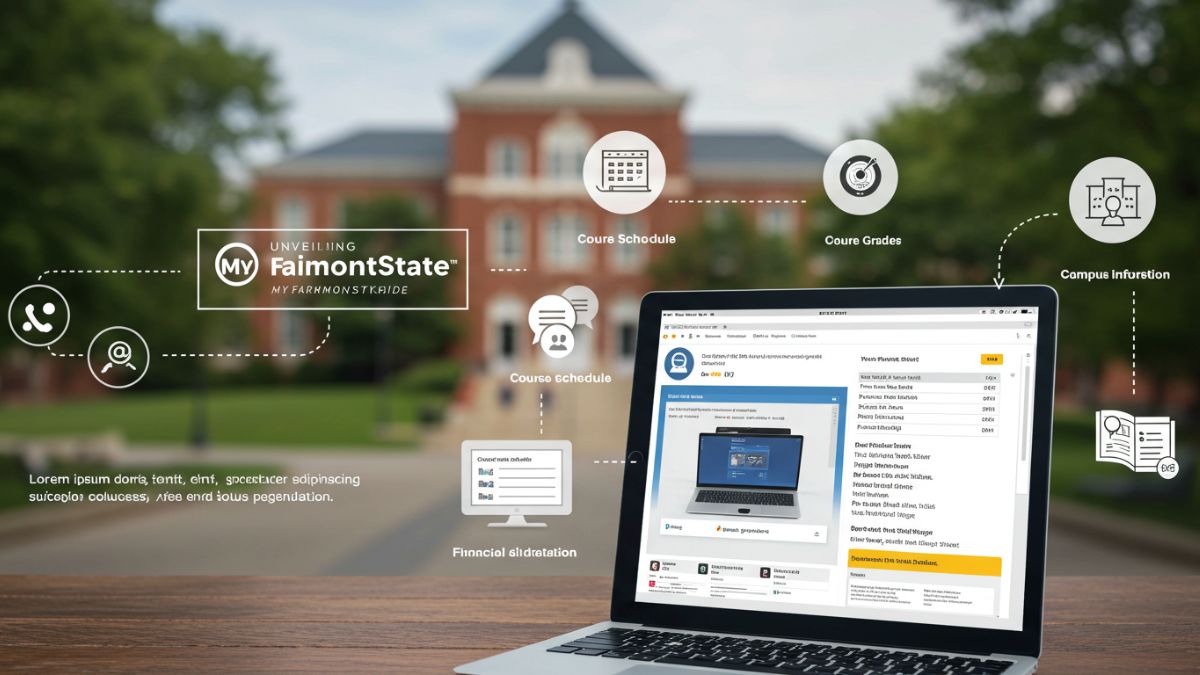
In the ever-evolving landscape of higher education, digital platforms have become indispensable. At Fairmont State University, MyFairmontState stands at the forefront, offering students a tailored online environment to oversee every aspect of campus life. From enrollment and course management to financial aid tracking and instructor communication, this portal brings crucial services under one roof. Whether you’re just beginning your collegiate journey or gearing up to graduate, mastering MyFairmontStates empowers you to stay organized, informed, and in control of your academic progress.
Understanding MyFairmontState and Its Core Functions
Fairmont State designed MyFairmontState as an all-in-one student hub. Upon logging in with your university credentials, you’re greeted by a personalized dashboard that aggregates:
-
Academic Records: View your current GPA, transcript requests, and degree audit.
-
Enrollment Tools: Add, drop, or swap courses seamlessly.
-
Financial Overview: Monitor tuition balances, payment deadlines, and scholarship disbursements.
-
Communication Center: Access your campus email, announcements, and alerts.
By consolidating these elements, MyFairmontStates minimizes the need to juggle multiple websites or offices, creating a streamlined experience for students, faculty, and staff alike.
How to Navigate the MyFairmontState Portal
Before diving into advanced features, understanding the portal’s layout is key. The following subheadings walk you through the essentials.
Logging In to MyFairmontState
-
Visit the Portal URL: Go to the Fairmont State University homepage and click the “MyFairmontStates” link.
-
Enter Your Credentials: Use the student ID and password provided during enrollment.
-
Authenticate: Complete any multi-factor authentication if prompted for enhanced security.
If you’ve never logged in before, you’ll receive your initial password via your personal email. Should you misplace these details, the IT help desk can reset your credentials within minutes.
Exploring MyFairmontState Dashboard Features
Once inside MyFairmontState, your dashboard features tiles or widgets for each major function. Common widgets include:
-
“My Classes” for schedule and registration
-
“Financial Aid” to review awards and pending documents
-
“Canvas” or course management links for assignments and readings
-
“Campus Messages” for university-wide updates
Customizing widget order and visibility allows you to prioritize tools most relevant to your day-to-day needs.
Maximizing MyFairmontState Features for Academic Success
Beyond basic navigation, a few strategic habits can turn MyFairmontStates into your ultimate academic ally.
Registering with MyFairmontState
Early registration can secure your spot in required classes. Keep an eye on the registration calendar posted within the portal, set email reminders, and have backup course options ready to avoid waitlists.
Accessing Financial Aid through MyFairmontStates
The MyFairmontState financial aid section displays pending items, disbursement dates, and award letters. Upload required documents—such as tax forms or verification worksheets—directly, cutting down processing time and ensuring funds arrive when needed.
Communicating with Instructors on MyFairmontStates
Use the integrated messaging feature to send professors questions about lectures, assignments, or office hours. All correspondence is stored in one location, so you can refer back to past conversations without searching through separate email accounts.
Troubleshooting and Support on MyFairmontState
Even the smoothest systems experience hiccups. Here’s how to resolve common issues in MyFairmontState.
Resolving Login Errors in MyFairmontState
-
Forgotten Passwords: Click “Reset Password” and follow the emailed instructions.
-
Account Lockouts: After multiple failed attempts, the system may lock you out for 30 minutes. Contact IT to expedite unlocking.
-
Browser Compatibility: Ensure you’re using a supported browser (Chrome, Firefox, or Edge) and clear cache periodically.
Getting Technical Support via MyFairmontState
If errors persist, submit a ticket through the portal’s Help Desk link or call the IT support line. Campus walk‑in hours are available Monday through Friday, and response times typically range from 1–2 business hours.
Security Best Practices for MyFairmontState
Protecting your personal and academic information within MyFairmontState is paramount. Adopt these simple safeguards:
Creating Strong Passwords for MyFairmontState
-
Combine upper‑ and lowercase letters, numbers, and symbols.
-
Avoid dictionary words or easily guessed phrases (e.g., birthdays).
-
Change your password every 90 days or after any potential breach.
Avoiding Scams on MyFairmontState
-
Beware of phishing emails asking for login details—MyFairmontState communications will never request your password directly.
-
Verify links by hovering before clicking, ensuring they point to the official Fairmont State domain.
-
Report suspicious messages to the IT security team immediately.
Conclusion
Harnessing the full potential of MyFairmontState can transform how you manage your college experience. By familiarizing yourself with its dashboard, leveraging academic and financial tools, and following security best practices, you’ll navigate your Fairmont State journey with confidence. Make it a habit to explore new features, stay on top of alerts, and reach out for support when needed—your future self will thank you for the efficiency and peace of mind you gain today.
TECHNOLOGY
Exploring the Inspiration: A Deep Dive into www.quotela.net

Enter www.quotela.net, your go-to sanctuary for motivational quotes and uplifting content that speaks directly to the heart. Whether you’re looking to spark creativity or boost your mood, Quotela is designed to be the beacon of light guiding you through life’s challenges. With just a click, you can access an array of powerful words that have the potential to transform your mindset and inspire action. Let’s dive deeper into what makes this platform so special and how it can elevate your emotional well-being!
The Purpose and Mission of Quotela.net
Quotela.net stands out as a haven for those seeking inspiration. Its primary purpose is to curate and share motivational quotes that resonate with individuals on various levels.
The platform aims to uplift spirits, ignite creativity, and encourage personal growth through the power of words. Each quote serves as a gentle reminder of the potential within us all.
Beyond mere collection, Quotela.net fosters a community where users can connect over shared aspirations. The mission is clear: empower users by providing resources that inspire action and positivity in everyday life.
Every detail matters at Quotela.net; from user-friendly navigation to diverse categories, it’s designed with intention. This makes finding the right motivation both effortless and enjoyable for everyone who visits.
Features and Tools offered by Quotela.net
Quotela.net boasts an array of features designed to ignite creativity and provide motivation. The carefully curated collection of quotes spans various themes, from love to success, ensuring something resonates with everyone.
Users can explore daily inspiration through the quote-of-the-day feature. This keeps the content fresh and engaging, encouraging regular visits to the site.
The platform also offers customizable quote collections. Users can save their favorite sayings and create personalized galleries that reflect their unique journeys.
In addition, Quotela.net provides a community forum where users can share insights and discuss how particular quotes inspire them in real life. This interaction fosters a sense of belonging among like-minded individuals seeking motivation.
Mobile access ensures that users can find inspiration wherever they are. Whether on a morning commute or during a break at work, uplifting words are just a click away.
How to Use Quotela.net for Inspiration and Motivation
Using Quotela.net is an effortless way to ignite your inspiration and motivation. Start by exploring the vast collection of quotes tailored for every mood and situation. Whether you’re seeking encouragement or a fresh perspective, you’ll find words that resonate.
The search function allows users to quickly locate specific themes or authors. This feature helps in curating personalized quote lists based on what speaks to you most.
Consider setting daily reminders with quotes from the site. Engaging with inspiring content regularly can shift your mindset positively.
Don’t forget about sharing! Post your favorite quotes on social media platforms or with friends. This not only spreads positivity but also enhances your own motivation when you see others respond.
Engage actively with the community as well; discussion forums often provide additional insights and support, amplifying the motivational experience even further.
Success Stories from Users of Quotela.net
Users of www.quotela.net often share remarkable journeys fueled by inspiration from the platform. Many have found their creative spark reignited after discovering powerful quotes and thoughts that resonate with them.
One user, a budding author, credits Quotela.net for pushing her through writer’s block. She stumbled upon a quote that urged her to embrace vulnerability in her writing. This newfound perspective helped her complete her first novel.
Another individual revealed how daily doses of motivation from Quotela.net transformed his approach to fitness. The simple act of reading uplifting quotes inspired him to maintain consistency in his workouts, ultimately leading to significant health improvements.
These success stories showcase the profound impact that thoughtful words can have on personal growth and resilience. Users continue to connect deeply with the content available on www.quotela.net as they strive towards their goals.
The Impact of Quotela.net on Mental Health and Well-being
Quotela.net has emerged as a beacon of hope for many seeking solace through words. By offering a curated collection of inspiring quotes, it encourages users to reflect and find clarity in their thoughts.
Engaging with motivational content can significantly uplift one’s mood. The simple act of reading positive affirmations or powerful insights fosters a sense of community among users, reminding them they are not alone in their struggles.
Moreover, the platform acts as an accessible tool for daily reminders to practice gratitude and mindfulness. This can lead to improved emotional resilience over time.
Users have reported feeling more motivated and centered after incorporating Quotela.net into their routines. Whether it’s starting the day on a positive note or finding inspiration in tough moments, its impact on mental well-being is profound and lasting.
Conclusion:
Quotela.net stands out as a beacon for those seeking inspiration and motivation. Its diverse range of quotes caters to various emotions and situations, making it easy for users to find the right words when they need them most.
The platform not only serves as a source of wisdom but also fosters a sense of community among its users. Sharing experiences and insights enhances personal growth.
Accessing this treasure trove is simple, ensuring that anyone can tap into its resources. Whether you’re looking for daily affirmations or profound reflections, Quotela.net has something valuable to offer.
Engagement with inspirational content can lead to transformative changes in mindset. Users consistently report feeling uplifted after exploring the site’s offerings. They often return for more moments of clarity and encouragement.
FAQ’S
Exploring the Inspiration: A Deep Dive into www.quotela.net?
Quotela.net is an online platform that resonates with anyone seeking motivation and inspiration through quotes. Its user-friendly design attracts visitors who are eager to discover wisdom from various thinkers, writers, and visionaries. This website serves as a treasure trove of insights for those looking to uplift their spirits or spark creativity.
The Purpose and Mission of Quotela.net?
At its core, Quotela.net aims to inspire individuals by providing them access to thought-provoking quotes. The mission here goes beyond mere words; it’s about igniting passion and fueling personal growth. By curating a diverse collection of quotes across different themes—ranging from love to success—the site fosters reflection and contemplation.
Features and Tools offered by Quotela.net?
Navigating www.quotela.net reveals numerous features designed for ease of use. Users can browse categories based on topic or author, making it simple to find relevant content quickly. Additionally, the search functionality allows visitors to hunt down specific phrases or sentiments they need at any moment in time.
-

 GENERAL1 year ago
GENERAL1 year agoDiscovering the Artistic Brilliance of Derpixon: A Deep Dive into their Animation and Illustration
-

 Posts1 year ago
Posts1 year agoSiegel, Cooper & Co.
-

 Lifestyle1 year ago
Lifestyle1 year agoPurenudism.com: Unveiling the Beauty of Naturist Lifestyle
-

 Lifestyle1 year ago
Lifestyle1 year agoBaddieHub: Unleashing Confidence and Style in the Ultimate Gathering Spot for the Baddie Lifestyle
-

 HEALTH1 year ago
HEALTH1 year agoTransformative Health Solutions: Unveiling the Breakthroughs of 10x Health
-

 Entertainment1 year ago
Entertainment1 year agoGeekzilla Podcast: Navigating the World of Pop Culture, Gaming, and Tech
-

 Entertainment1 year ago
Entertainment1 year agoKhatrimaza Unveiled: Exploring Cinematic Marvels and Entertainment Extravaganza
-

 BUSINESS1 year ago
BUSINESS1 year agoUnlocking the Secrets to Jacqueline Tortorice Remarkable Career and Accomplishments
