TECHNOLOGY
TunesKit iPhone Unlocker: Best Software to Unlock iPhone
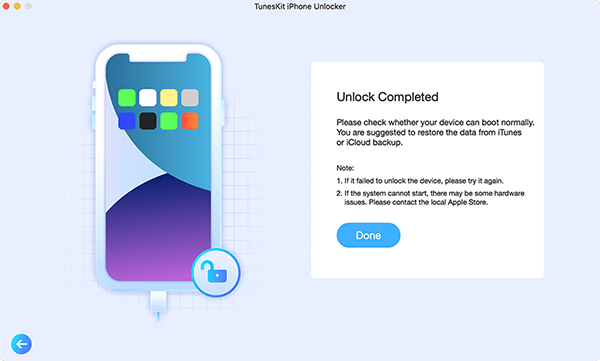
We often utilize a range of passcodes and passwords on our iPhones to protect our most important and sensitive data. Locking your phone prevents anyone from physically accessing private information on your phone, such as private messages and saved credit card information. What would happen if you misplaced your passcode or Apple ID account? When you forgot iPhone passcode, it may cause ” iPhone is disabled” or a locked iPhone. Therefore, in these circumstances, having reliable and effective unlocking solutions is more crucial than ever. TunesKit iPhone Unlocker has emerged as a potential rival in this cutthroat industry, promising to provide a simple and quick way to unlock iPhones without a passcode. We will look into TunesKit iPhone Unlocker’s primary features, installation process, and overall effectiveness in this review.
What Is TunesKit iPhone Unlocker?
The purpose of TunesKit iPhone Unlocker is to unlock iPhones and remove various types of locks, such as MDM (Mobile Device Management) restrictions, screen passcodes, Apple ID, and screen time. The reputable software company TunesKit, well-known for its multimedia solutions, developed this program in an effort to address the common issue of iPhone lockouts caused by misplaced passcodes, disabled devices, or other security-related problems.
Key Features of TunesKit iPhone Unlocker
- Unlock iOS Screen
One of TunesKit iPhone Unlocker’s most noteworthy features is its ability to unlock several screen passcodes, including 4- and 6-digit passcodes, Touch ID, and Face ID. This ensures that users will never be without a reliable solution in case their biometric systems malfunction or they lose their passcode and can’t access their iPhones.
- Remove Apple ID
TunesKit iPhone Unlocker claims to be able to successfully erase Apple ID from iPhones, allowing users to regain access over their devices. This feature can be especially useful when handling old iPhones or in situations when consumers want to unlink their device from an active Apple ID without needing to provide a password.
- Bypass MDM Restrictions
TunesKit iPhone Unlocker is a dependable MDM uninstallation solution for those who experience constraints related to Mobile Device Management (MDM) on their iPhones. This feature can be very useful for consumers who have bought a secondhand device that is still under MDM management, or for corporate users who want unrestricted access to their work devices.
- Support Various iOS Versions
TunesKit iPhone Unlocker claims to be compatible with a wide range of iOS versions, including the most recent iOS, so users with different iPhone models and software versions can benefit from its unlocking capabilities. This adaptability is crucial because iOS updates regularly, and a reliable unlocking tool must be able to stay up to date with these changes.
How to Use TunesKit iPhone Unlocker
Installing and downloading TunesKit iPhone Unlocker is a simple process. Users can download the program from the official TunesKit website and install it by following the instructions shown on the screen. The application is available for both Mac and Windows operating systems and caters to a broad user base. Next, follow the comprehensive instructions given below to start the unlocking process.
Step 1: Launch the software after the installation is complete. To connect your iPhone to the computer, use a USB cord. If you are unable to recall your screen passcode, select “Unlock iOS Screen”. Click “Start” to get the process started.
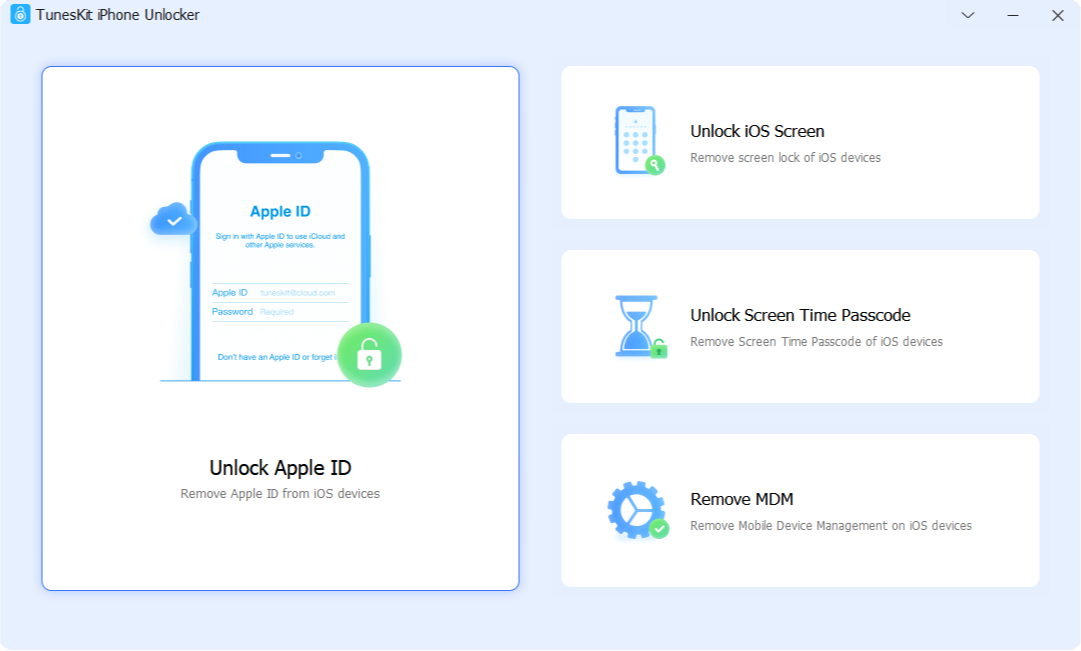
Step 2: Follow the on-screen instructions to put your device into DFU or Recovery Mode. Press the Next button once your iPhone has entered Recovery mode.
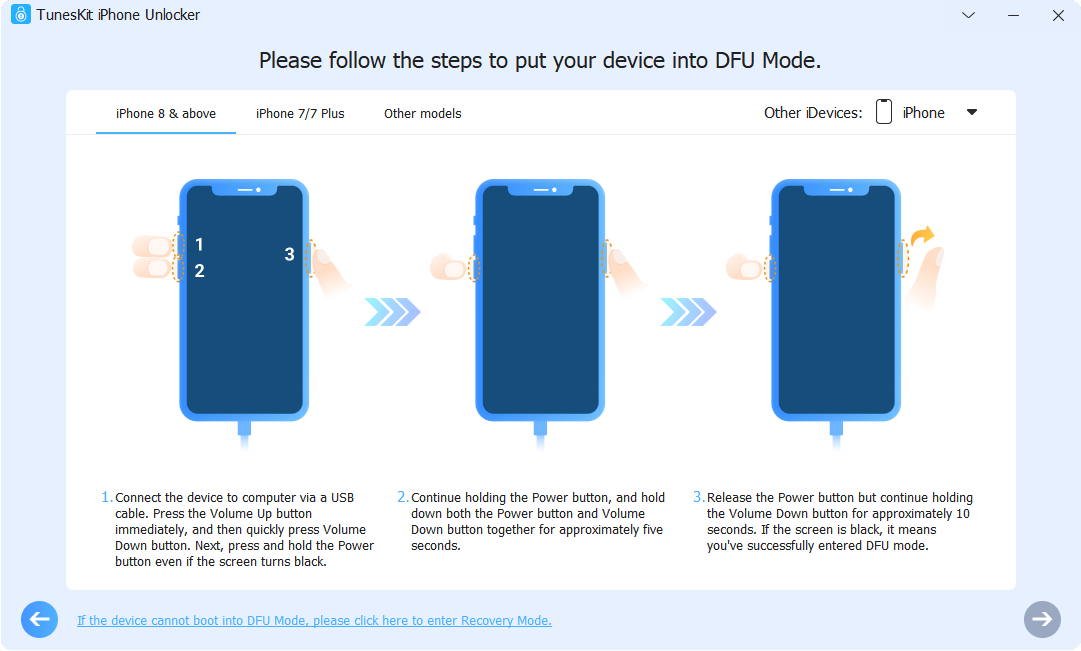
Step 3: TunesKit iPhone Unlocker will download the firmware package required to unlock your screen passcode when it has confirmed the details of your device.
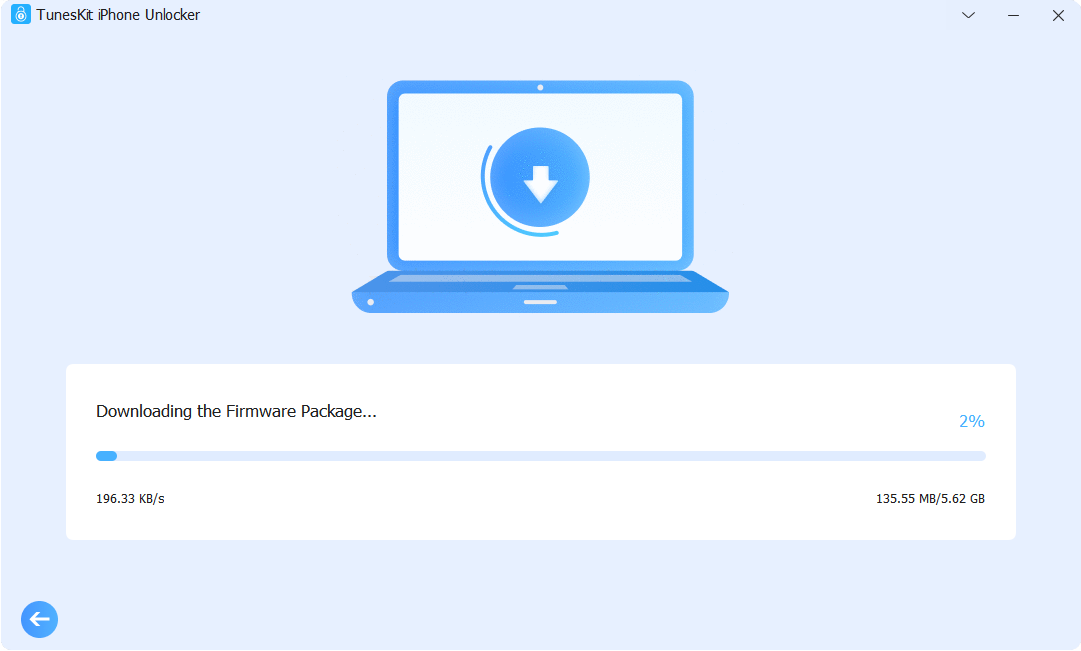
Step 4: When TunesKit finishes the process, it will notify you. You can now unplug the PC and iPhone.
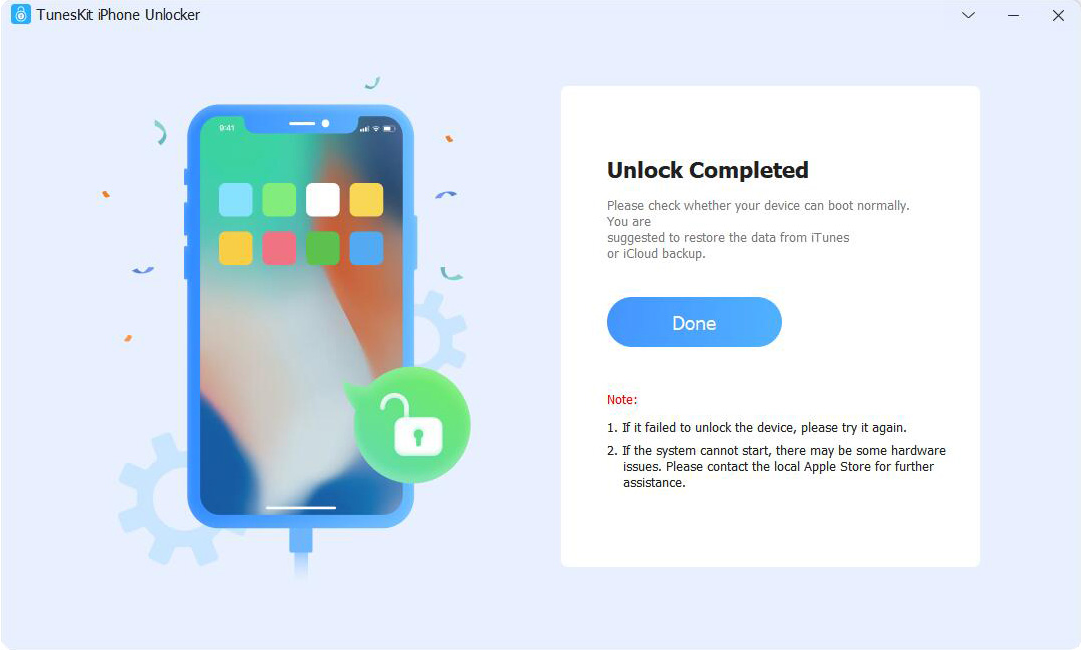
Pros and Cons of TunesKit iPhone Unlocker
- Pros
Versatility: Screen passcodes, Apple IDs, screen time limits, and MDM restrictions are just a few of the iOS device locks that TunesKit iPhone Unlocker can unlock.
User-Friendly Interface: The software’s simple design makes it easy to use even by those without technical background.
Compatibility: Nearly every version of iOS, even iOS 17, is fully compatible with the app.
- Cons
Commercial Software: There is a free trial available for TunesKit iPhone Unlocker, which is a commercial program. To get the entire feature set, users must buy the full edition.
Language Restrictions: This version is only compatible with English.
Conclusion
In summary, TunesKit iPhone Unlocker markets itself as a dependable solution for people with locked iPhones. With its versatility in handling various lock types, user-friendly interface, and compatibility with numerous iOS versions, it’s a promising option when it comes to phone unlocking tools.
However, users should be mindful of the commercial nature of the program and the potential loss of data throughout the unlocking process. Before using TunesKit iPhone Unlocker, it is recommended that you carefully read the terms and conditions, make a backup of any vital data, and weigh the advantages and disadvantages.
For those searching for a reputable and efficient solution to unlock their iPhones, TunesKit iPhone Unlocker may prove to be a valuable investment if users are informed of the potential drawbacks and take the necessary precautions before beginning the unlocking process.
TECHNOLOGY
Baddiehuv: The Online Persona Defining a New Digital Era

In the fast-moving world of digital trends, few terms capture attention quite like baddiehuv. This emerging concept is quickly gaining traction across social media platforms, lifestyle blogs, and influencer spaces. But what exactly does baddiehuvs mean? Why are so many users suddenly aligning themselves with this word? And what does it tell us about modern digital identity?
What is Baddiehuv?
The term baddiehuv blends two concepts. The word “baddie” is already a well-established online term representing someone—usually female-presenting—who is confident, fashionable, independent, and unapologetically themselves. It’s about aesthetics, attitude, and empowerment.
“Huv,” on the other hand, may appear to be a stylized form of “hub,” suggesting a central place for content, community, or culture. Combine the two, and you get baddiehuvs—a digital space or identity where bold, stylish energy takes the spotlight.
Though the word might still be under the radar for some, its rise is undeniable within specific online communities that prioritize self-expression and creative visuals.
Why the Word Baddiehuv is Catching On
In today’s hyper-connected world, people crave identities that reflect their personal style and social values. Baddiehuv fits this desire perfectly. It’s more than a word—it’s a vibe. The term gives users a way to define themselves and their content in a way that feels exclusive, edgy, and cool.
With social media emphasizing visuals, branding, and authenticity, people are drawn to aesthetics that help them stand out. Baddiehuvs answers this call, giving influencers, artists, and everyday users a new way to craft their digital identity.
The Aesthetic of Baddiehuv
Scroll through any platform that’s buzzing with baddiehuv content and you’ll find a recurring theme—high fashion, fierce confidence, and striking visuals. This aesthetic is deeply rooted in curated personal branding.
The baddiehuvs look often includes:
-
Monochromatic outfits with designer accessories
-
Edgy makeup looks with bold lipstick or winged eyeliner
-
Sleek hairstyles and glam selfies
-
Empowering captions that emphasize self-worth
The goal? To showcase confidence, style, and a take-no-nonsense energy that’s both aspirational and relatable.
Who is Using the Baddiehuv Label?
Baddiehuv isn’t just a term for the top-tier influencers—it’s used by creators at all levels who resonate with the message behind it. From micro-influencers promoting local fashion brands to makeup artists building a portfolio, anyone who aligns with the bold and unapologetic nature of the term can incorporate it into their identity.
It’s also seen in personal bios, hashtags, or even as part of a username. The word gives off a sense of exclusivity while remaining accessible to those who align with the movement.
The Psychology Behind Baddiehuv
Beyond surface-level aesthetics, there’s something deeper going on with the baddiehuv trend. It represents a break from traditional beauty standards and outdated societal expectations. Instead of trying to fit in, those who use baddiehuvs aim to stand out—on their own terms.
The trend reflects:
-
Empowerment: Celebrating independence and personal power
-
Confidence: Showing up online with self-assurance
-
Rebellion: Defying norms with style and voice
-
Community: Finding others who share similar energy
In this way, baddiehuvs becomes a mental attitude as much as an online persona.
Baddiehuv and the Creator Economy
The explosion of personal branding and digital entrepreneurship ties closely into the rise of baddiehuv. In the creator economy, standing out matters—and the term gives people a way to package their aesthetic, vibe, and energy in one word.
Influencers often build entire brands around niche identities. By identifying with baddiehuv, they tap into a growing audience that appreciates unapologetic individuality. This is also great for monetization, as brands love partnering with creators who have a distinct image and loyal following.
Can Baddiehuv Become a Brand?
Given its growing recognition, it’s possible that baddiehuv will evolve beyond a trend and into a brand. It already contains the elements of successful branding: uniqueness, style, and emotional resonance.
Potential future developments could include:
-
A fashion line or accessory brand under the baddiehuvs label
-
Digital communities or forums centered around beauty, fashion, and empowerment
-
A content platform with curated blogs, videos, and guides for aspiring “baddies”
If the current momentum continues, don’t be surprised if baddiehuvs becomes a trademarked name within a year or two.
How to Join the Baddiehuv Movement
Want to get involved or bring baddiehuv energy to your content? Here’s how you can start embracing the trend:
-
Update Your Aesthetic: Consider aligning your visuals with the high-impact, fashion-forward style often associated with the trend.
-
Use the Hashtag: Incorporating #baddiehuv in your posts can increase visibility and connect you with like-minded users.
-
Be Bold: Whether it’s your outfit, caption, or attitude—don’t be afraid to stand out.
-
Support Others: Engage with creators who use the tag and uplift the movement.
-
Stay Consistent: Building a personal brand around baddiehuvs takes time, but consistency is key.
Final Thoughts:
At the heart of it, baddiehuv isn’t just another internet term. It’s a declaration of self. It’s the embodiment of modern empowerment, style, and digital identity wrapped into one catchy word.
Whether you’re a content creator, social media explorer, or entrepreneur, understanding and engaging with baddiehuvs can elevate your online presence. As more people adopt this digital persona, we’ll continue to see how it reshapes the way we express ourselves online.
TECHNOLOGY
Unleashing Creativity on Baddie.hub: The Premier Hub for Bold Digital Expression

Whether you’re a seasoned creator or just stepping into the digital realm, baddie.hub offers an unparalleled playground for self-expression. This platform combines sleek design, interactive features, and a thriving network of like-minded individuals. On baddie.hubs, every click reveals a new fusion of fashion, art, and empowerment. The moment you log in, you encounter a curated feed that celebrates boldness, authenticity, and style. With intuitive navigation and dynamic content, baddie.hub makes it easy to discover trendsetting creators, explore motivational tutorials, and connect with a community that values originality. If you’re seeking a digital space where creativity meets confidence, baddie.hubs stands out as the must‑explore destination in today’s ever‑evolving online landscape.
What Is Baddie.hub?
At its core, baddie.hub is a specialized digital ecosystem designed to showcase and elevate content that embodies empowerment and style. Unlike traditional social media platforms, baddie.hub focuses on high‑impact visuals, transformative tutorials, and community‑driven narratives. This space encourages creators to share their journeys in beauty, fashion, and lifestyle while fostering genuine interaction and support. Every profile on baddie.hubs acts as a personal canvas, enabling users to curate their own aesthetic narratives. Through innovative storytelling formats and tailored algorithms, baddie.hubs highlights emerging trends and amplifies voices that champion self‑confidence. As a result, this platform has become synonymous with bold self‑expression and a sense of belonging among digital audiences worldwide.
Key Features of Baddie.hub
In this section, we will explore the standout elements that make baddie.hub a game‑changer for digital creators and audiences alike. Each feature is crafted to enhance user engagement, streamline content discovery, and reinforce the platform’s core ethos of confidence and creativity. From visually arresting interfaces to personalized recommendations, baddie.hubs delivers an experience that feels both premium and accessible. Let’s dive into the key aspects that set baddie.hubs apart from other online communities.
Curated Visuals on Baddie.hub
One of the defining features of baddie.hub is its emphasis on curated visuals. The platform utilizes intelligent sorting algorithms to deliver high‑resolution images, eye‑catching graphics, and professionally crafted videos directly to your feed. Every visual asset is selected to align with current trends while celebrating unique artistic expressions. This focus on quality ensures that creators receive maximum impact, and viewers enjoy an immersive browsing experience. Whether you’re seeking makeup transformations or fashion lookbooks, baddie.hubs delivers striking content that leaves a lasting impression.
Influencer Spotlights in Baddie.hub
Baddie.hub regularly features influencer spotlights that showcase top talents across beauty, style, and entertainment niches. These curated highlights provide exposure for up‑and‑coming creators while inspiring the community with real‑life success stories. Each spotlight includes in‑depth interviews, behind‑the‑scenes footage, and exclusive tutorials that reveal the creative processes behind iconic looks. By highlighting authentic journeys, baddie.hubs reinforces its commitment to empowerment and personal growth. Fans can engage directly through comments, live Q&A sessions, and collaborative challenges organized within the platform.
Interactive Tools in Baddie.hub
To foster creativity and collaboration, baddie.hub offers a suite of interactive tools, including virtual try‑on features, customizable filters, and collaborative mood boards. Creators can experiment with new looks and share mockups before finalizing projects, receiving instant feedback from peers. These tools transform the content‑creation process from a solo endeavor into a vibrant group activity. Additionally, baddie.hubs integrates scheduling assistants and analytics dashboards to help users optimize their posting strategies. With these capabilities, baddie.hubs not only showcases finished works but also encourages ongoing experimentation and growth.
How Baddie.hub Builds Community
Community lies at the heart of baddie.hub’s philosophy. Through dedicated discussion forums, thematic challenges, and collaborative campaigns, the platform nurtures meaningful connections among members. Every user can join or create groups centered on shared interests, such as sustainable fashion, avant‑garde makeup, or fitness inspiration. These micro‑communities offer safe spaces for feedback, skill sharing, and collective motivation. Moreover, baddie.hubs hosts regular virtual events, including live tutorials, panel discussions, and digital meet‑ups. By blending social interaction with creative collaboration, baddie.hubs fosters a supportive environment where every member feels empowered to express their boldest ideas.
Tips for Maximizing Your Baddie.hub Experience
To unlock the full potential of baddie.hub, it’s essential to approach the platform strategically. Start by refining your profile to showcase your signature style, then engage with trending content daily to stay visible. Prioritize authenticity over perfection, and don’t hesitate to share your true journey. Finally, leverage platform analytics to understand your audience and iterate on successful content formats.
Optimize Your Baddie.hub Profile
Ensure your baddie.hub profile features a professional banner, clear bio, and links to your favorite works. Use a high‑resolution avatar that reflects your brand, and organize your highlights into thematic collections. A polished profile attracts followers and establishes credibility.
Engage Authentically on Baddie.hub
Spend time commenting on peers’ posts, sharing constructive feedback, and participating in group challenges. Authentic interactions on baddie.hub foster trust and encourage reciprocal support. Remember, genuine engagement often leads to organic growth and stronger community ties.
Leverage Trends within Baddie.hub
Monitor emerging hashtags and popular challenges to stay ahead of the curve. Contribute early to trending topics on baddie.hub to boost visibility. Collaborating with other creators on viral initiatives can dramatically expand your reach.
Future of Baddie.hub
As baddie.hub continues to evolve, users can anticipate deeper AI integration for personalized content curation and more immersive augmented reality features. Plans for real‑world brand partnerships and in‑app commerce are underway, offering creators additional revenue streams. The platform’s roadmap emphasizes enhanced accessibility, with plans to introduce multi‑language support and tailored onboarding experiences. As these developments unfold, baddie.hubs is poised to redefine the boundaries of digital creativity and community engagement.
Conclusion:
In summary, baddie.hub stands out as the ultimate destination for bold digital expression, combining high‑impact visuals, community‑driven features, and innovative tools. By centering empowerment and authenticity, baddie.hub transforms how creators connect with audiences and collaborate on creative endeavors. Whether you are seeking inspiration, looking to expand your network, or refining your personal brand, baddie.hubs offers the resources and community support necessary for growth. Celebrate bold creativity on every post.
TECHNOLOGY
Baddieshub.com: A Fresh Take on Content Sharing in the Digital Age

In the ever-evolving world of digital platforms, baddieshub.com has emerged as an intriguing newcomer. As audiences seek more personalized, expressive content, platforms that provide a unique voice and user-first features are gaining traction. This article dives deep into what baddieshub.com offers, its appeal, and how it’s carving out a space in today’s online landscape.
What is Baddieshub.com?
Baddieshub.com is a lifestyle and content-sharing website that focuses on visual storytelling and social connection. While not as mainstream as Instagram or TikTok, it has cultivated a niche audience interested in fashion, beauty, fitness, and expressive media.
Users create personal profiles, share media, and interact with others in a way that feels more intimate than the typical social feed. The name itself hints at its bold and confident vibe—“baddies” often refer to self-assured, trendsetting individuals in online culture.
Why Is Baddieshub.com Getting Attention?
Over the past few months, there’s been a noticeable uptick in online discussions about baddieshub.com. Many users describe the site as a blend between a lifestyle blog and a social media space. But what makes it truly stand out?
Here are some reasons it’s gaining popularity:
-
Visual-driven content: Focus on images, video snippets, and short-form posts.
-
Creator empowerment: A structure that allows individuals to own their aesthetic and content style.
-
Community engagement: Unlike saturated networks, there’s a sense of discovery and authenticity.
Who Is Baddieshub.com For?
The typical user on baddieshub.com seems to fall into two categories:
-
Content Creators: Individuals who are building a personal brand, especially in lifestyle, wellness, or fashion.
-
Curious Viewers: People looking to discover raw, real, and often aesthetically curated content that’s off the beaten path.
Its vibe appeals most to Gen Z and millennials, but the community is broadening as the platform grows.
Core Features of Baddieshub.com
Let’s explore the main functionalities that define the user experience on this platform:
1. Profile Customization
Users can personalize their page with bios, photos, and links. The platform seems to encourage identity expression, which appeals to users wanting more control over how they’re represented online.
2. Multimedia Support
Photo uploads, short videos, and blog-style posts are all supported. This allows creators to mix media types and maintain dynamic profiles.
3. Follower System
Much like popular social apps, baddieshub.com supports a follower-based model. You can follow favorite users, like their content, and comment on posts.
4. Tagging and Discovery
The platform uses hashtags and interest tags to help users find content that aligns with their preferences, making the experience feel more tailored.
Safety and Privacy Considerations
Whenever a new content platform enters the scene, concerns about user safety are expected. So how does baddieshub.com handle this?
-
Secure connections: The website uses HTTPS encryption, offering basic data protection.
-
Account controls: Users can report or block inappropriate content.
-
Transparency: While still developing its brand, the platform provides clear sign-up and usage terms.
That said, it’s always wise for users to be cautious with personal data and read privacy policies before diving in.
How to Use Baddieshub.com
If you’re curious about trying it out, the process is straightforward:
-
Visit the homepage and get a feel for the community.
-
Create an account using an email address.
-
Explore trending tags or profiles to see what kind of content others are sharing.
-
Post your own content, whether it’s a fitness update, style inspiration, or a personal blog piece.
Since the community is still growing, early adopters have a better chance to build a strong presence.
The Pros and Cons of Using Baddieshub.com
To give a balanced view, let’s break down the benefits and limitations of this platform:
Advantages
-
Unique content ecosystem: Less filtered and commercialized than major networks.
-
Creative freedom: A space for bold self-expression without rigid guidelines.
-
Potential for growth: Early users could grow their audience more easily compared to overcrowded apps.
Drawbacks
-
Lack of widespread awareness: You may not find as many familiar faces or influencers.
-
Limited mobile optimization: The mobile interface is functional but could use enhancements.
-
Support documentation is minimal: New users may have questions that aren’t yet covered in FAQs or help centers.
How Baddieshub.com Compares to Other Platforms
Though baddieshub.com isn’t yet a household name, it shares some similarities and key differences with better-known platforms:
| Platform | Baddieshub.com | Patreon | |
|---|---|---|---|
| Audience | Niche lifestyle | Broad social | Subscription-based |
| Monetization | In progress | Ad/sponsored | Membership model |
| Content Style | Bold & personal | Polished & trendy | Exclusive content |
| Community Feel | Intimate/Underground | Mainstream | Supportive fans |
As you can see, its uniqueness lies in its raw, expressive nature and niche community.
What the Future Holds for Baddieshub.com
The future of baddieshub.com will largely depend on how it scales and listens to its user base. If it maintains its identity while adding useful tools and transparency, it could carve out a solid space in the digital world.
Creators are always looking for fresh platforms where they can stand out. Baddieshub.com may well become one of those spaces — especially for those who want to avoid the over-commercialized feel of larger networks.
Final Thoughts
In a digital world dominated by massive platforms, smaller, niche spaces like baddieshub.com provide something different. They offer a return to authentic self-expression, tight-knit community vibes, and creative freedom. While it still has growing to do, the potential is clear.
Whether you’re a creator seeking a new space or a viewer looking for alternative content, baddieshub.com is worth checking out. Just remember to use all online platforms mindfully and enjoy discovering something fresh.
-

 GENERAL1 year ago
GENERAL1 year agoDiscovering the Artistic Brilliance of Derpixon: A Deep Dive into their Animation and Illustration
-

 Posts1 year ago
Posts1 year agoSiegel, Cooper & Co.
-

 Lifestyle1 year ago
Lifestyle1 year agoPurenudism.com: Unveiling the Beauty of Naturist Lifestyle
-

 Lifestyle1 year ago
Lifestyle1 year agoBaddieHub: Unleashing Confidence and Style in the Ultimate Gathering Spot for the Baddie Lifestyle
-

 HEALTH1 year ago
HEALTH1 year agoTransformative Health Solutions: Unveiling the Breakthroughs of 10x Health
-

 Entertainment1 year ago
Entertainment1 year agoGeekzilla Podcast: Navigating the World of Pop Culture, Gaming, and Tech
-

 Entertainment1 year ago
Entertainment1 year agoKhatrimaza Unveiled: Exploring Cinematic Marvels and Entertainment Extravaganza
-

 BUSINESS1 year ago
BUSINESS1 year agoUnlocking the Secrets to Jacqueline Tortorice Remarkable Career and Accomplishments
